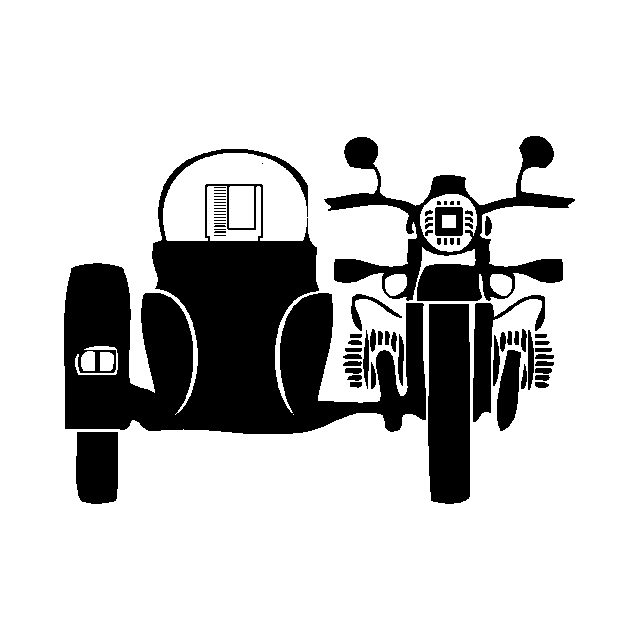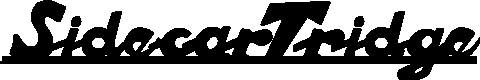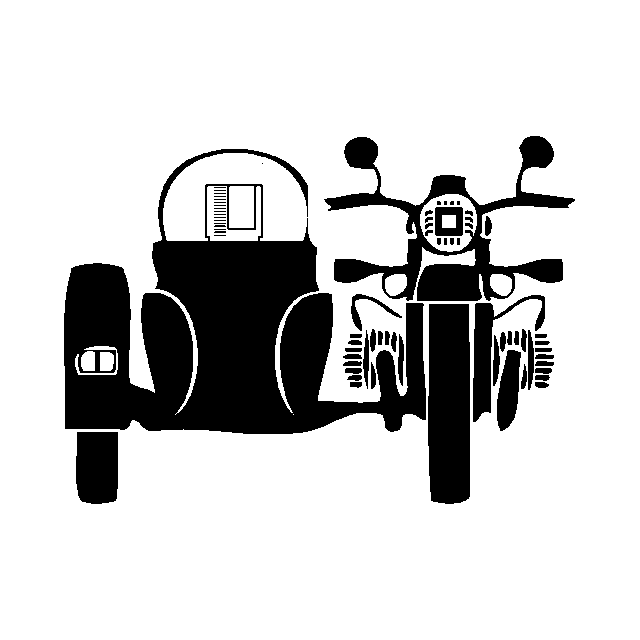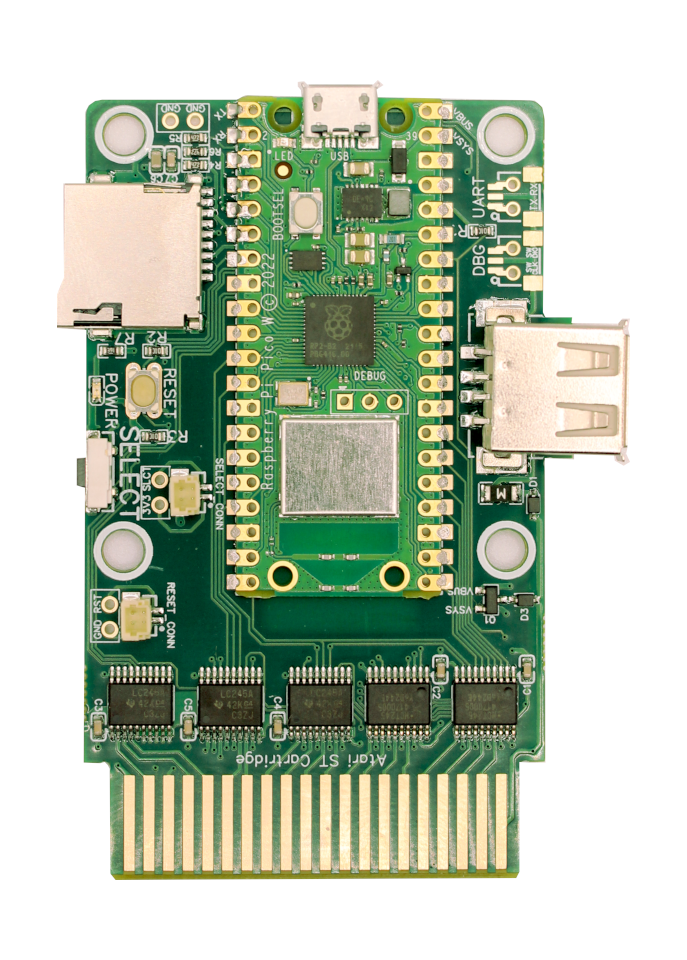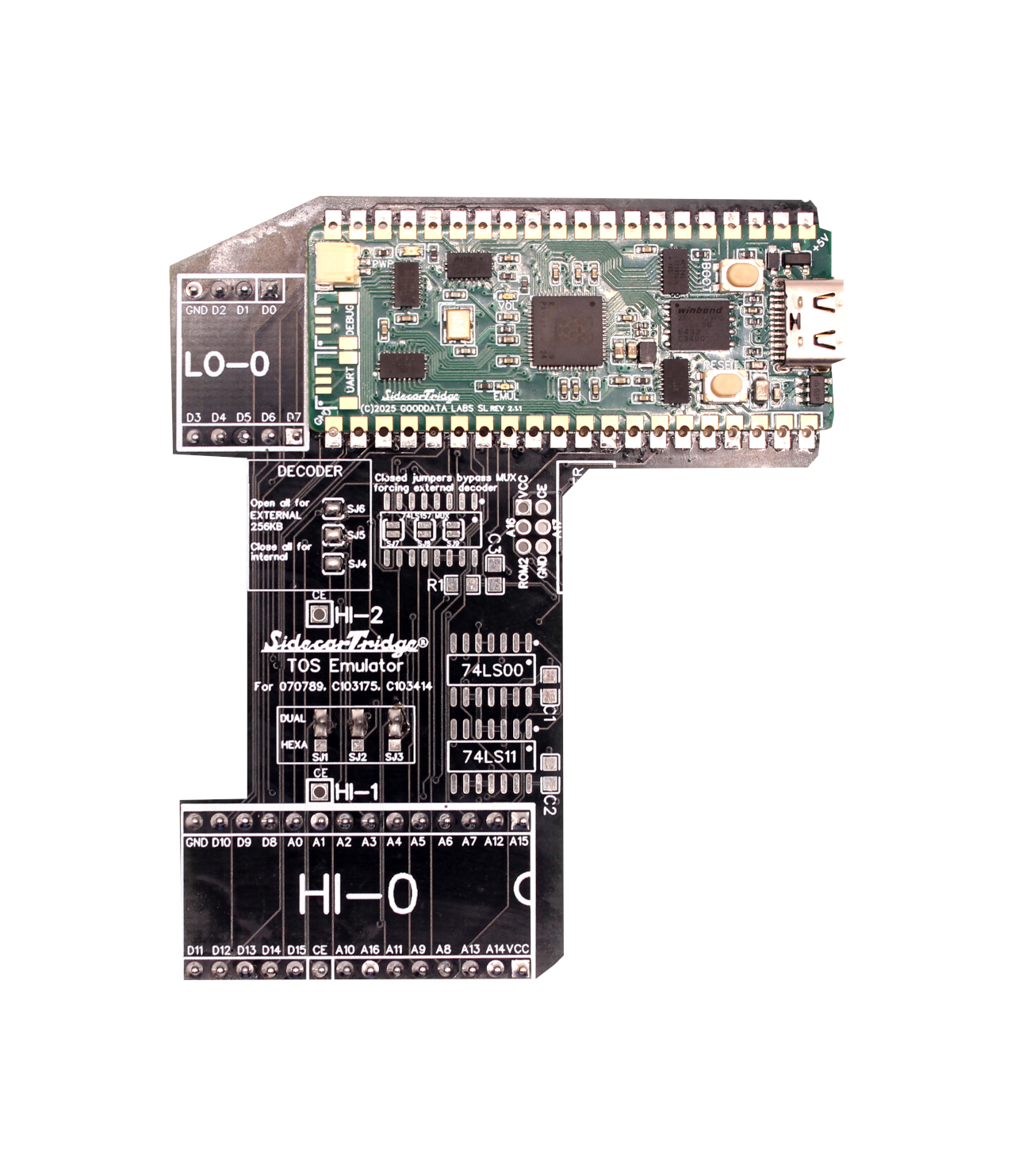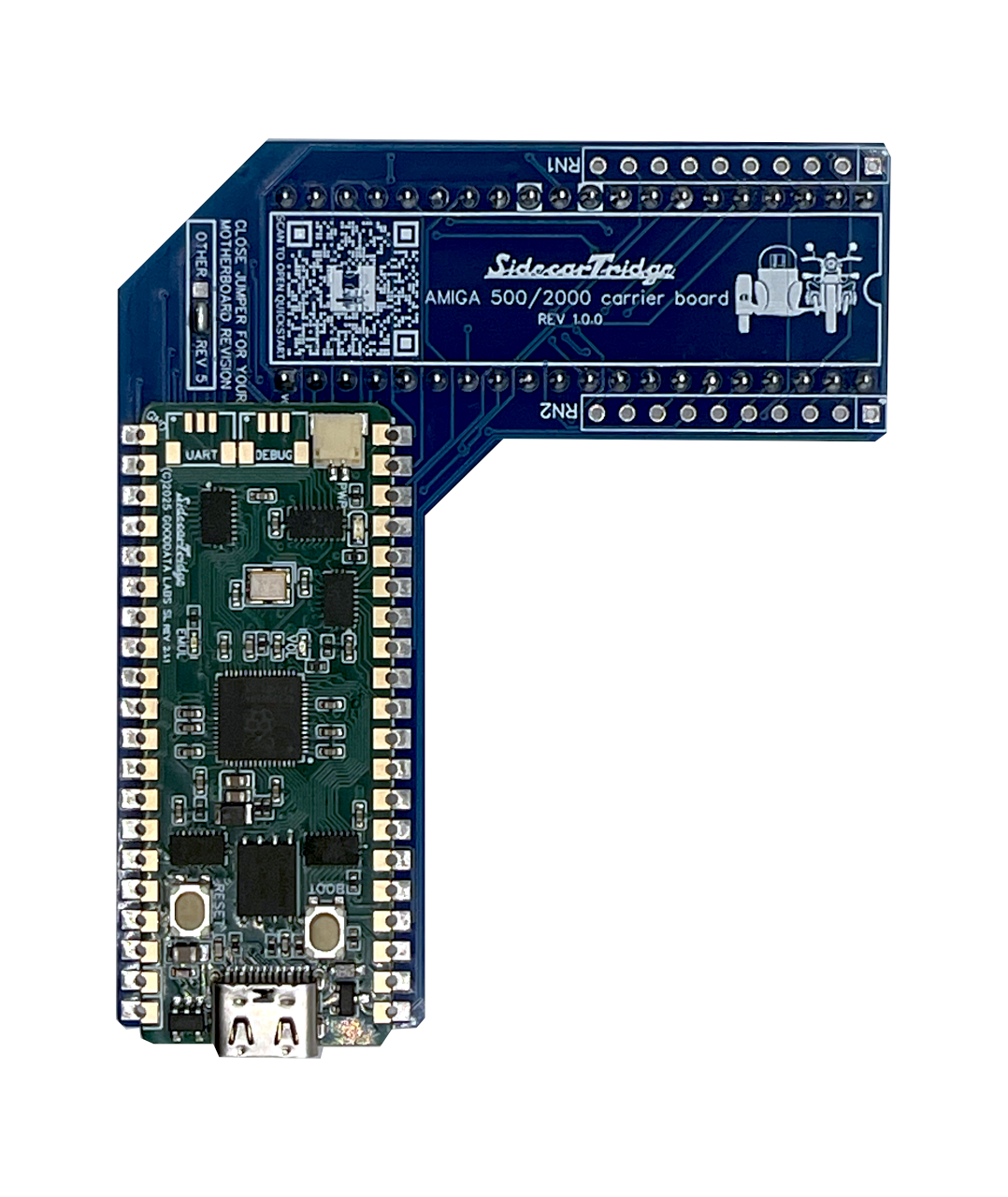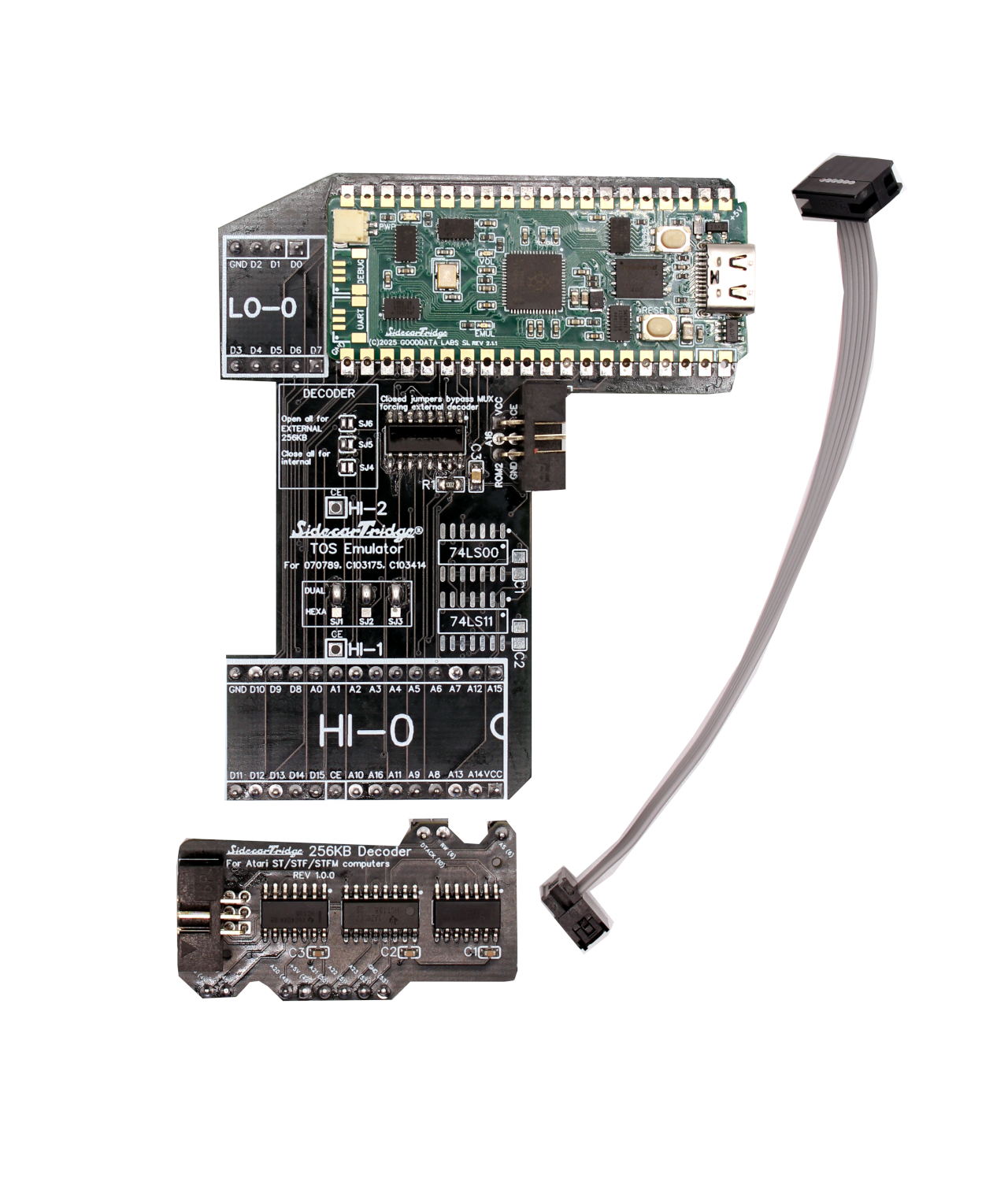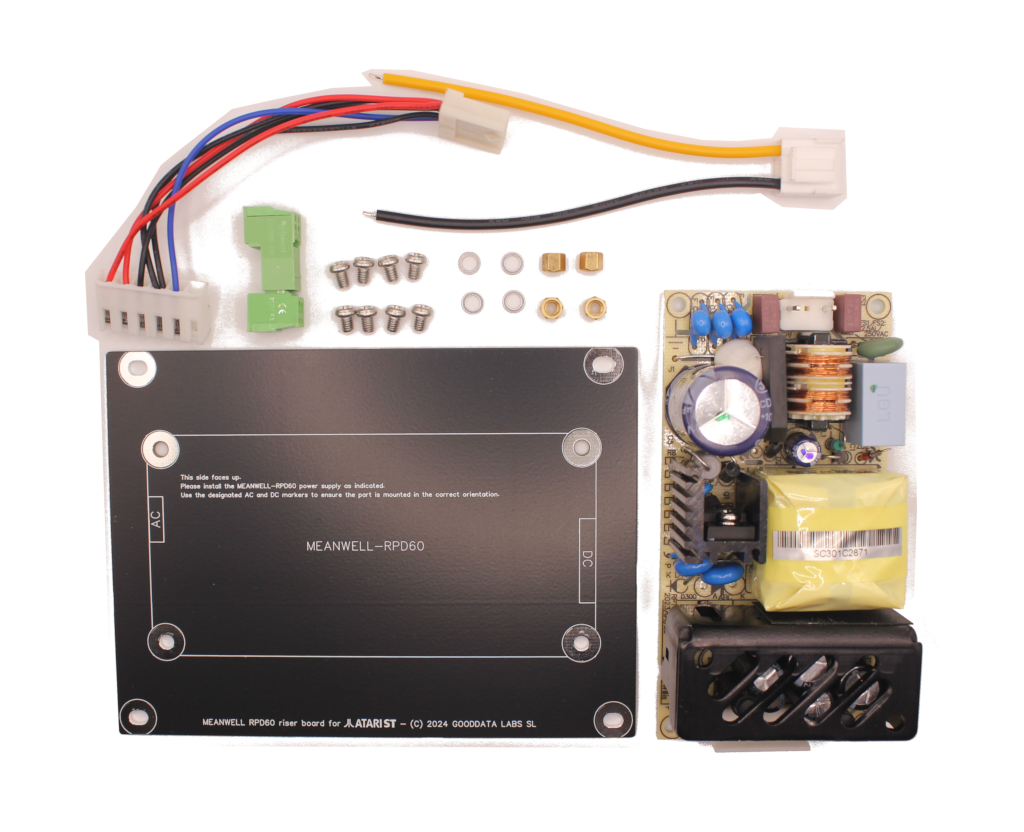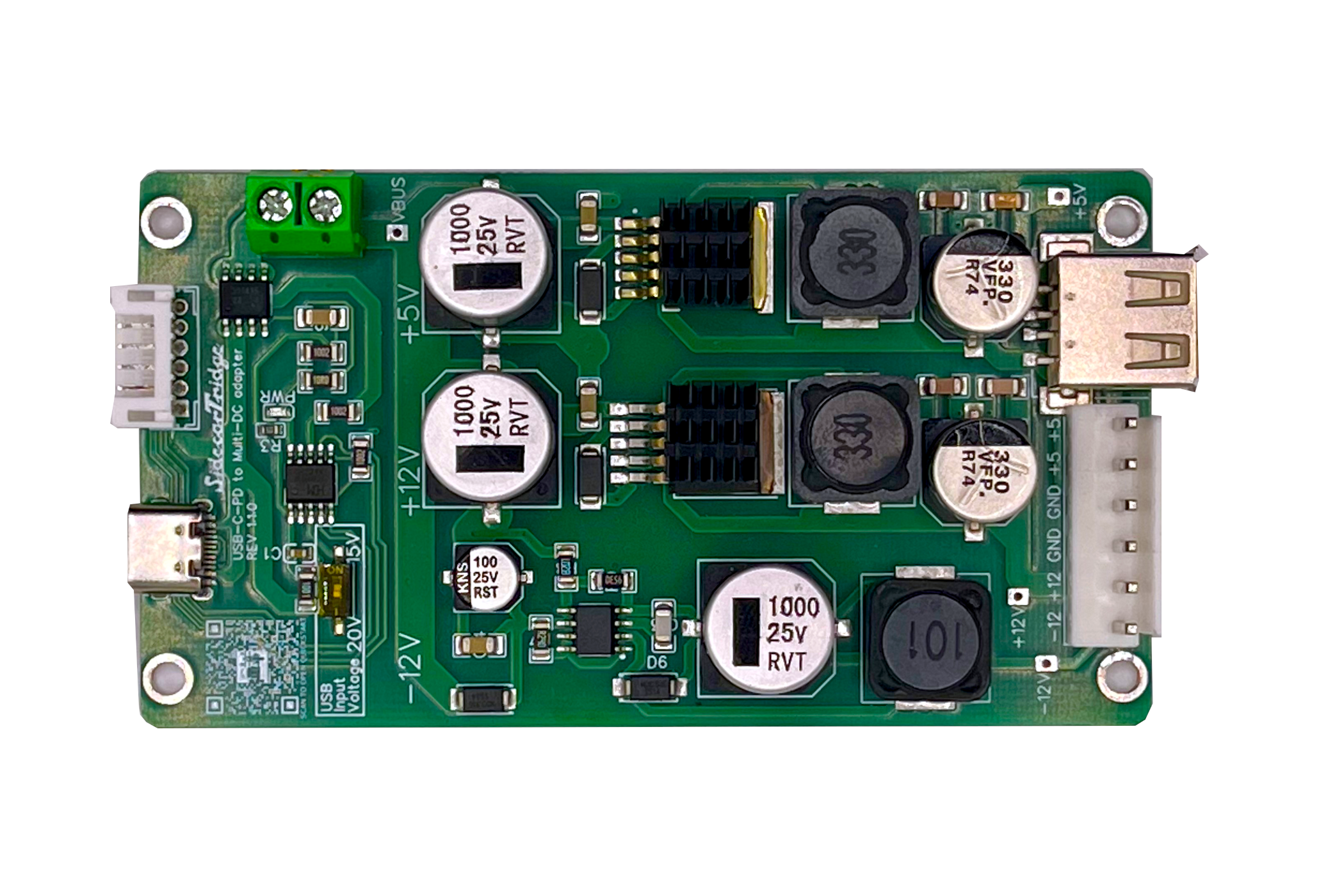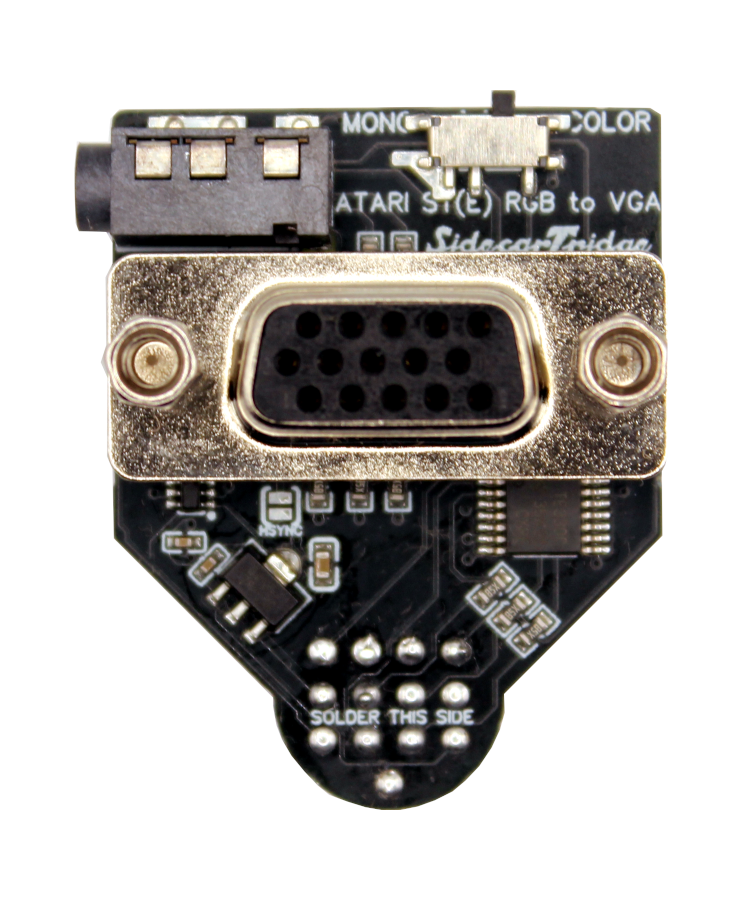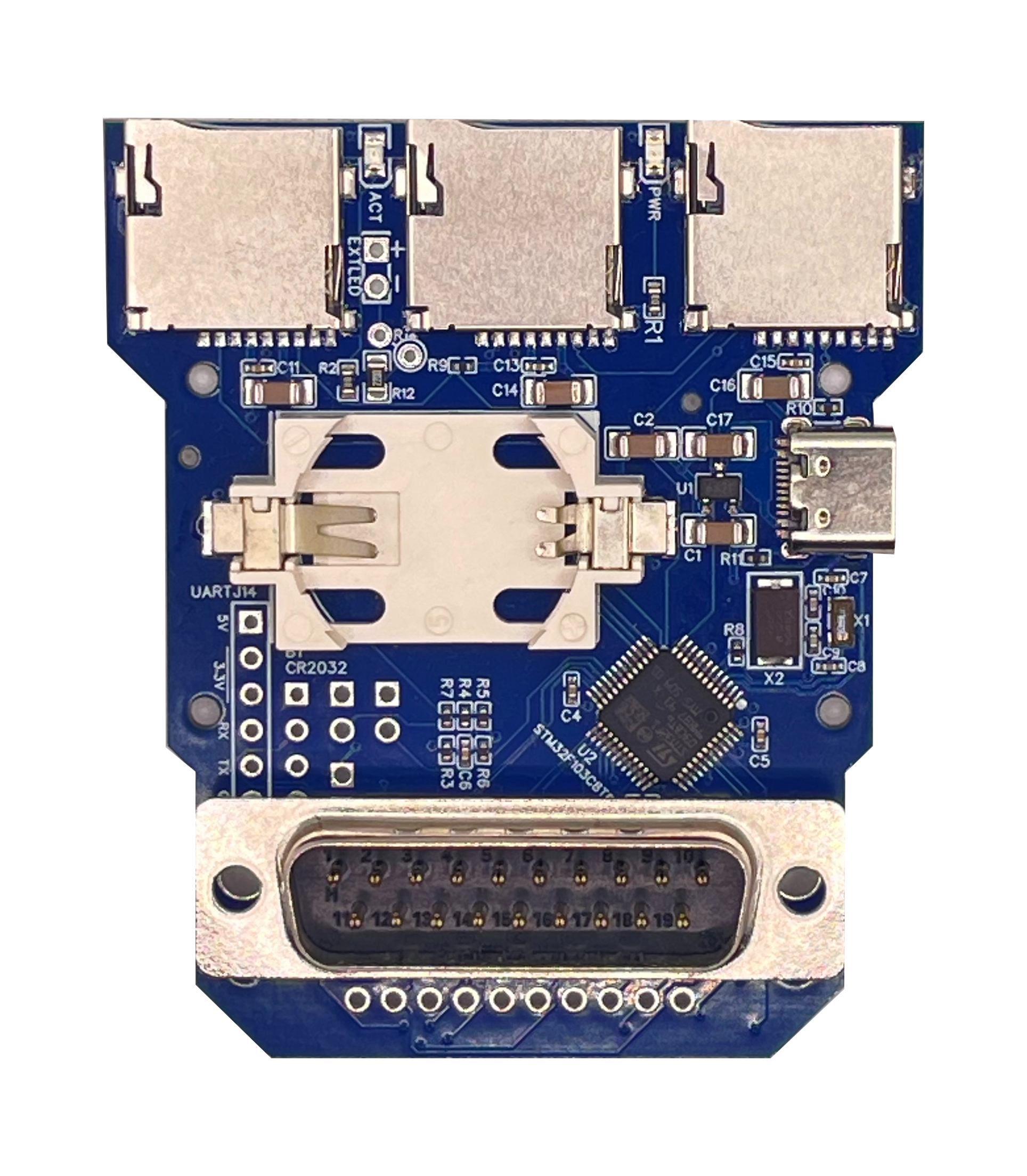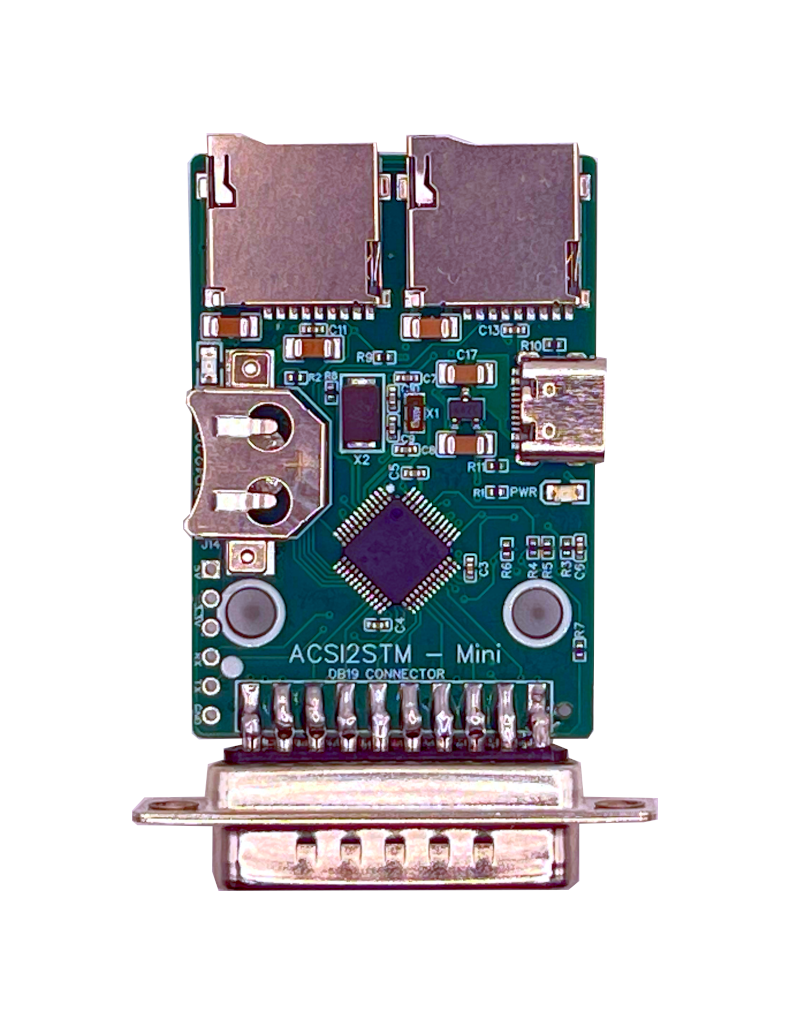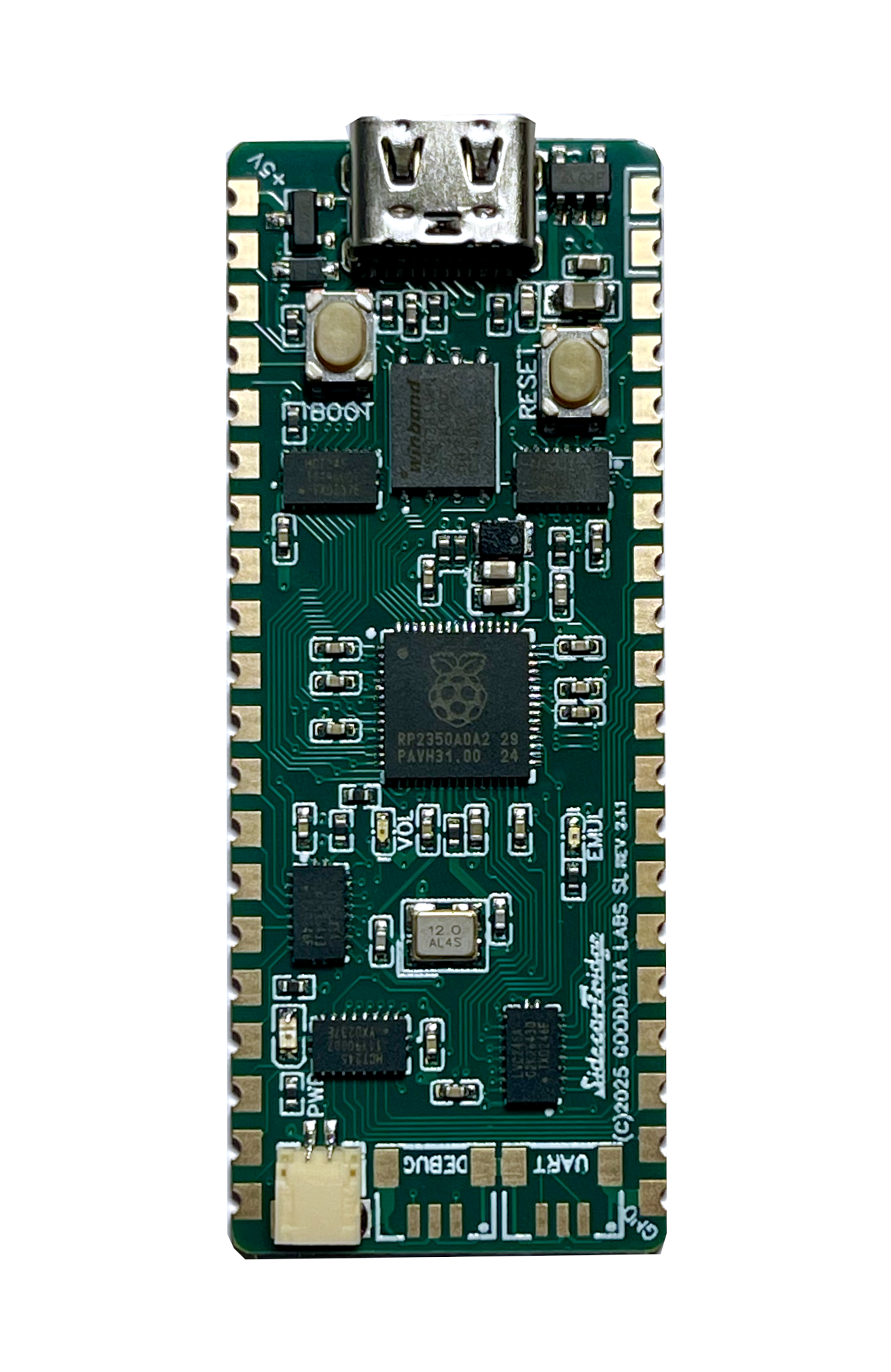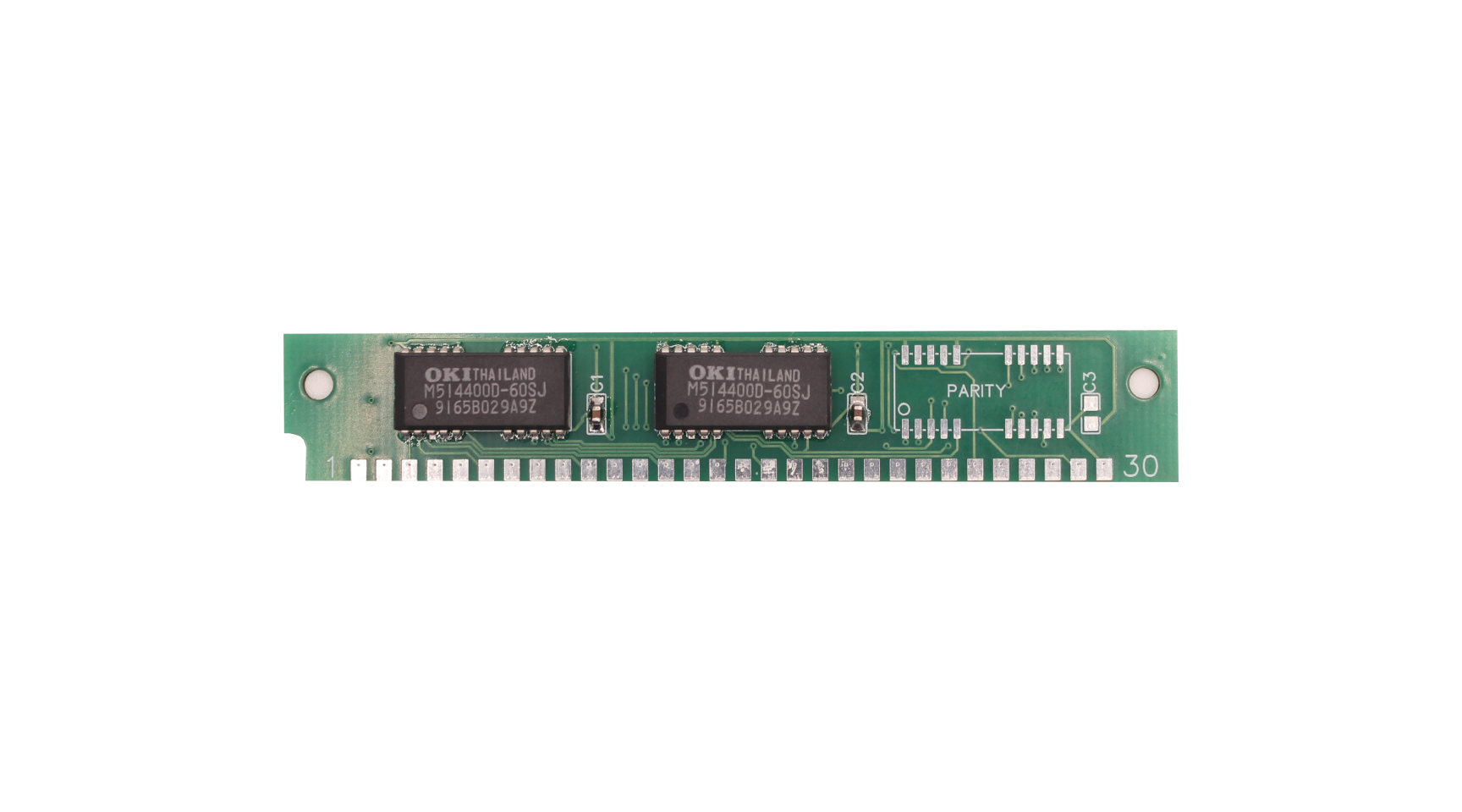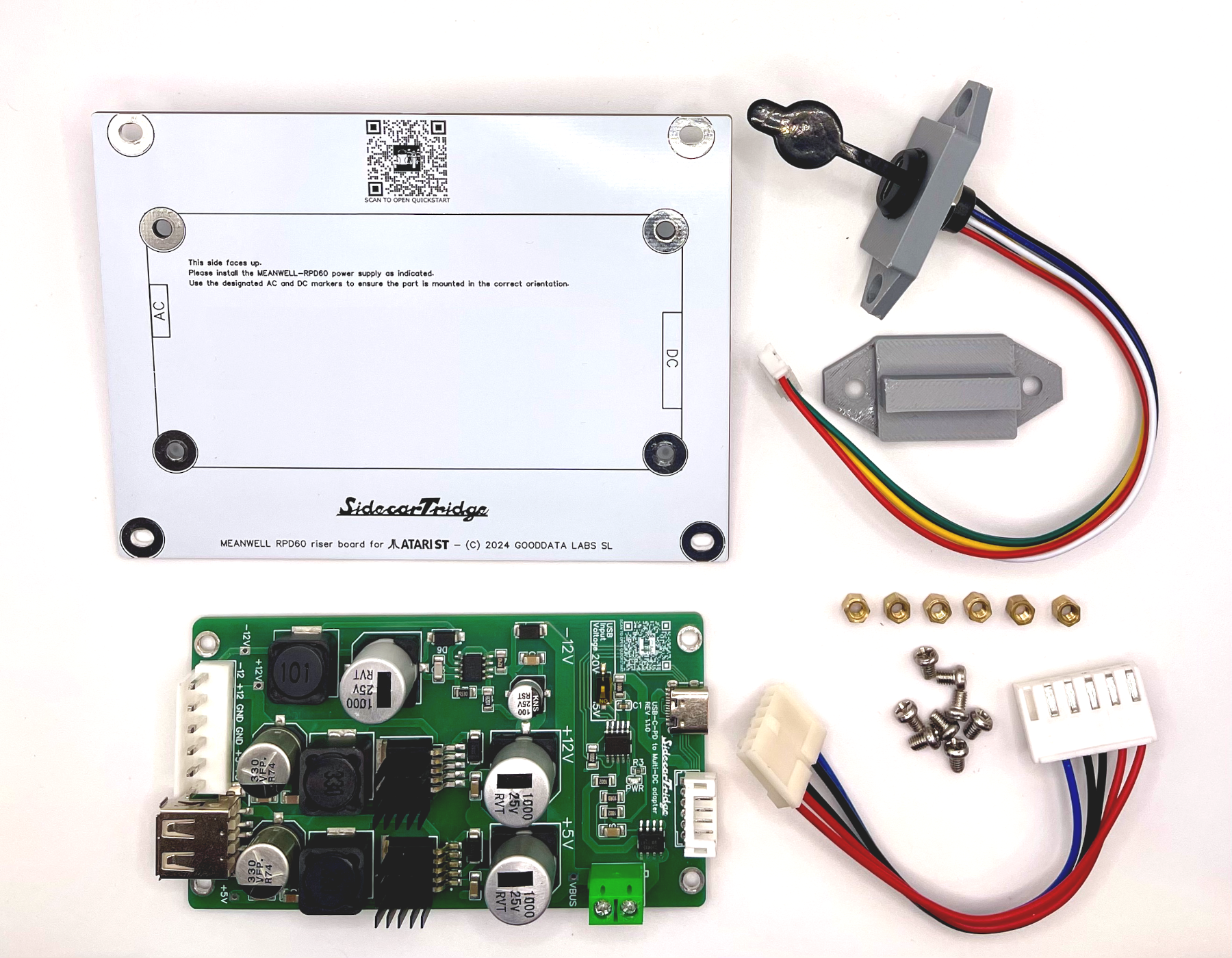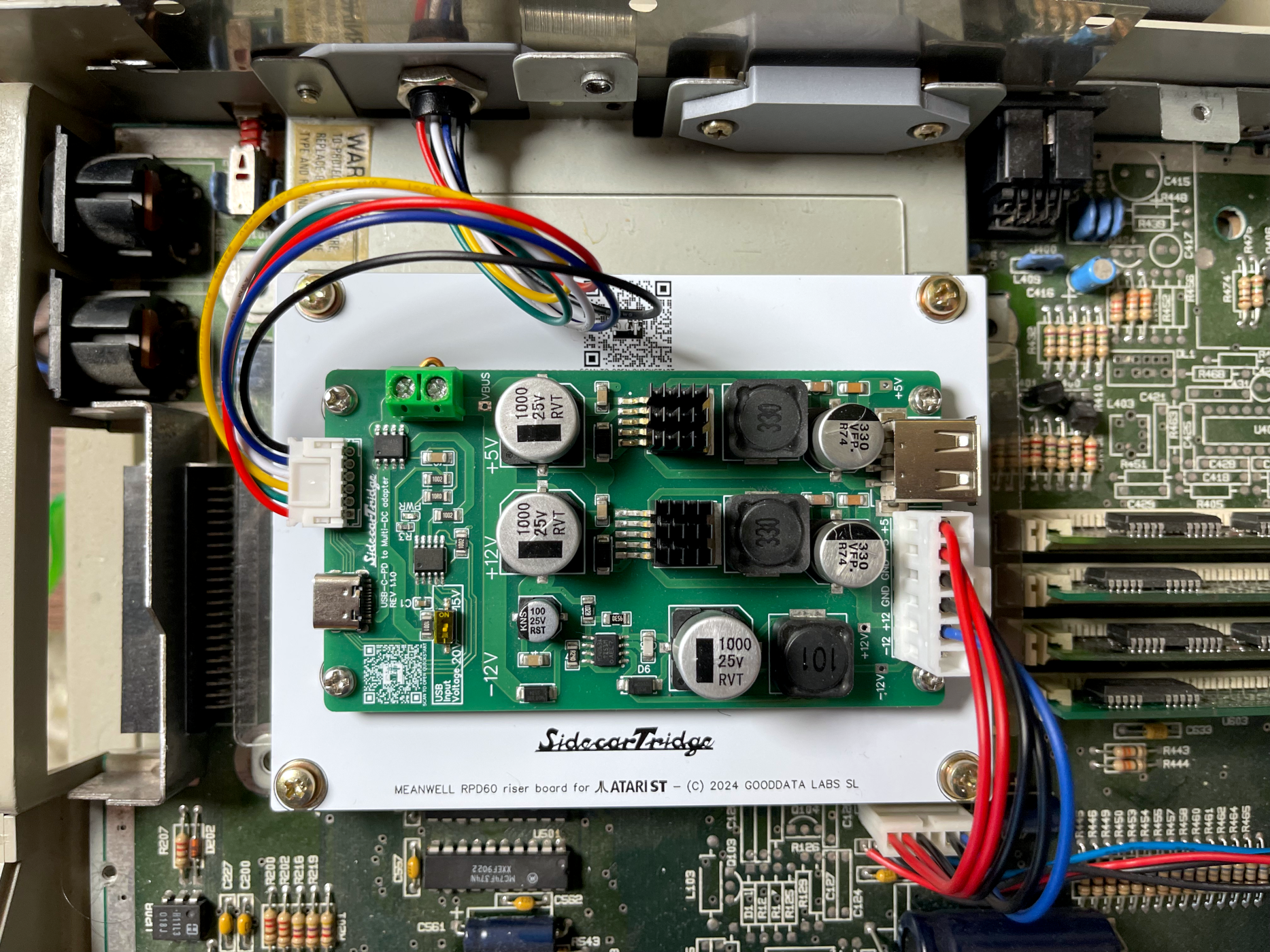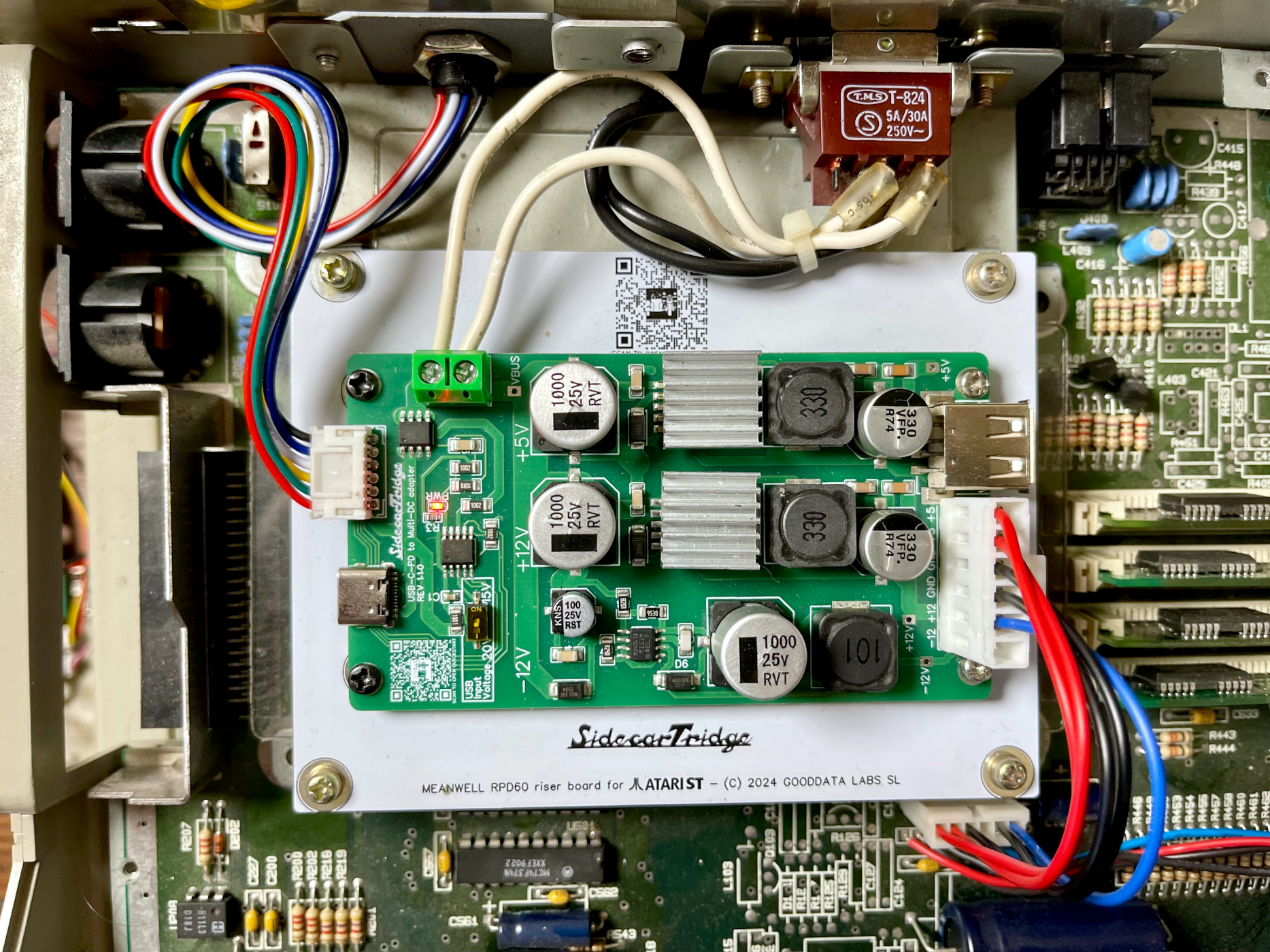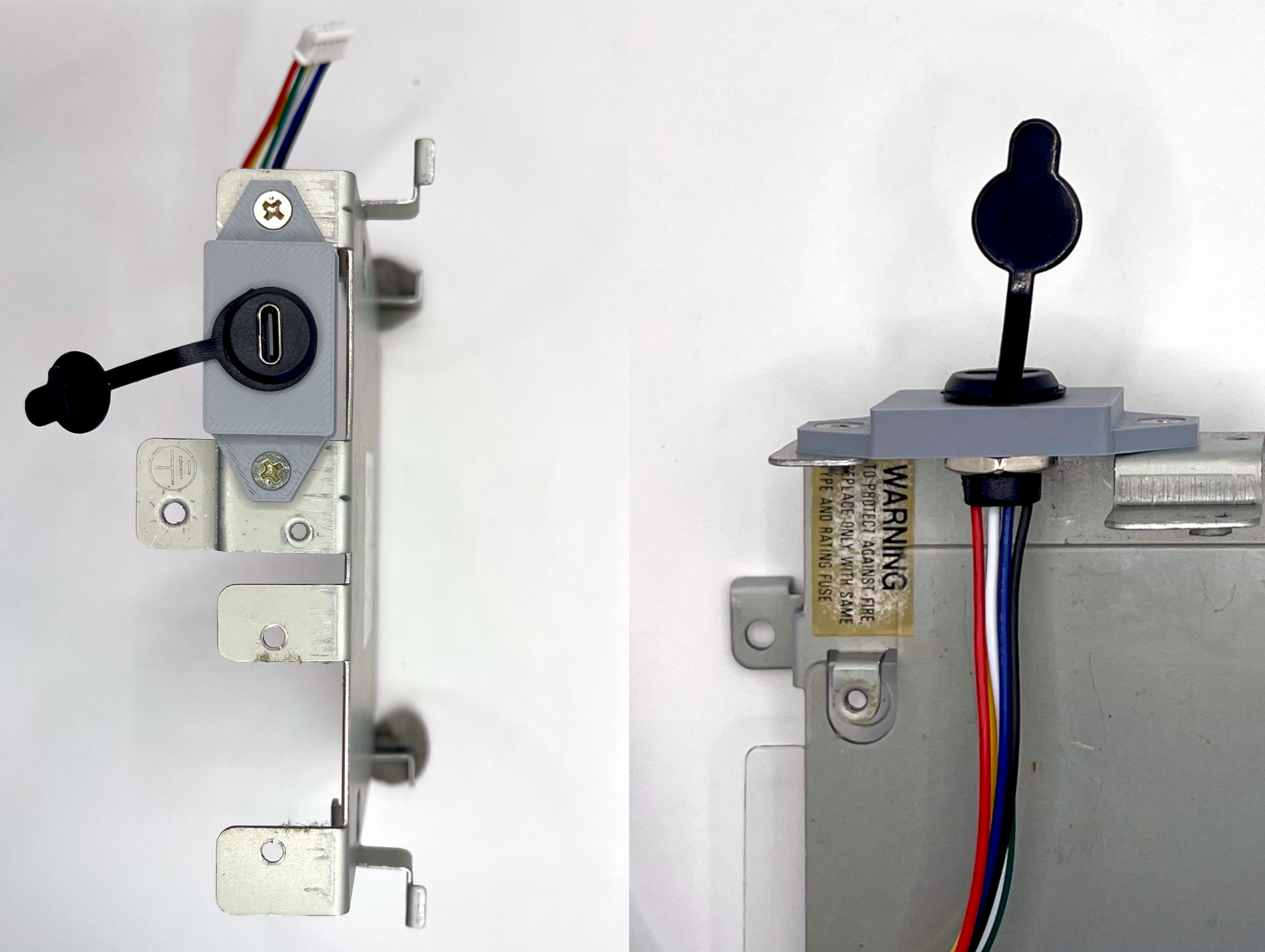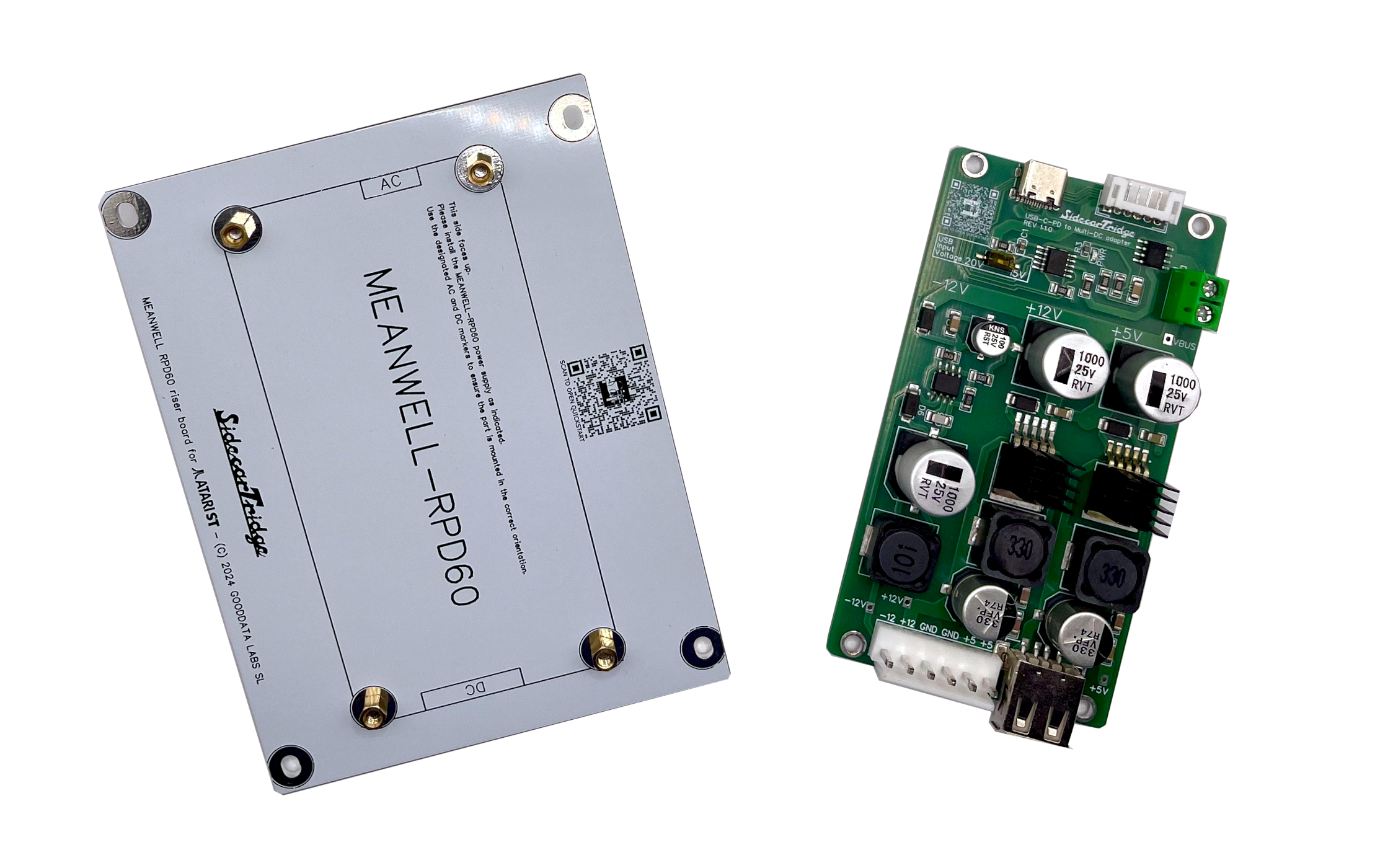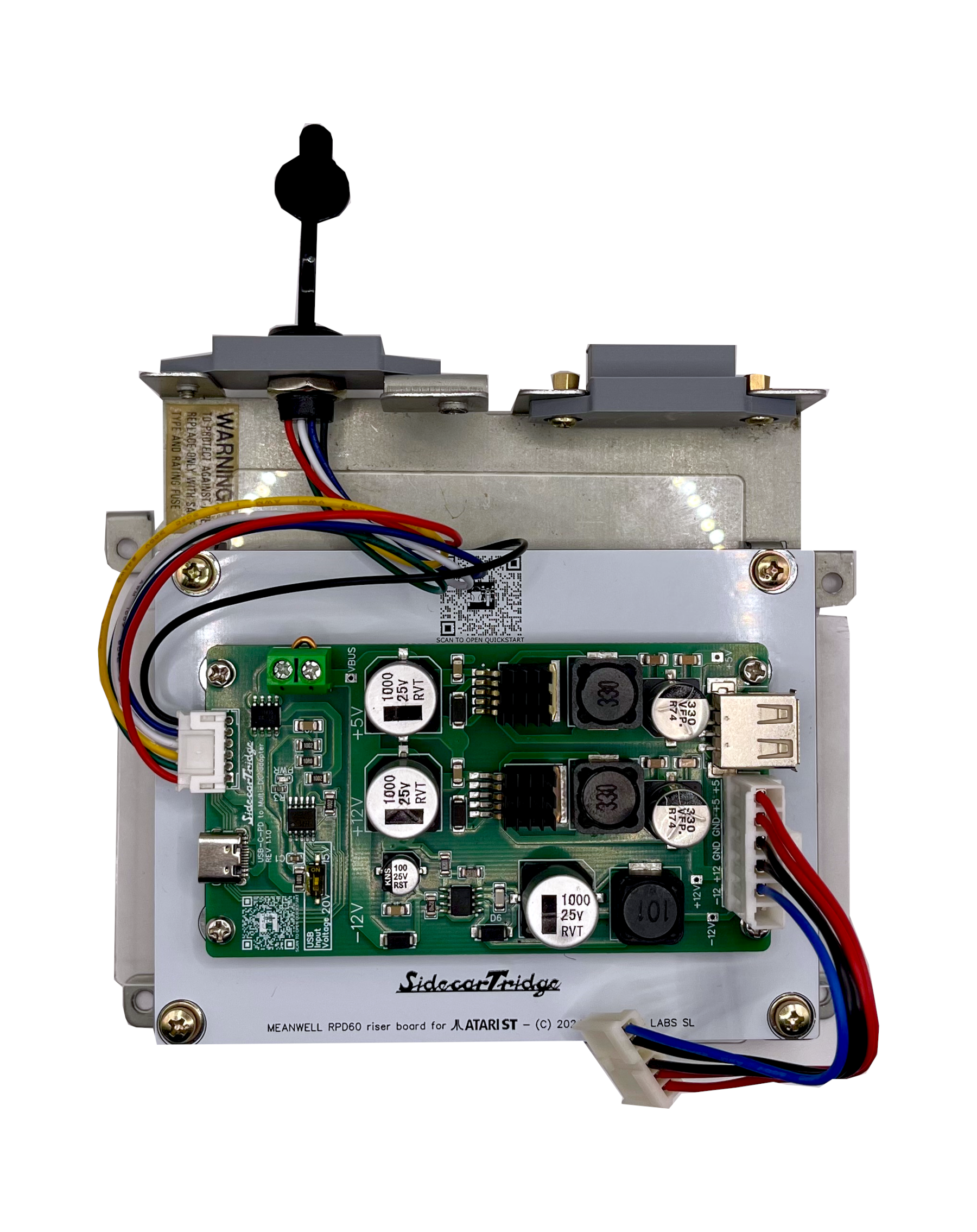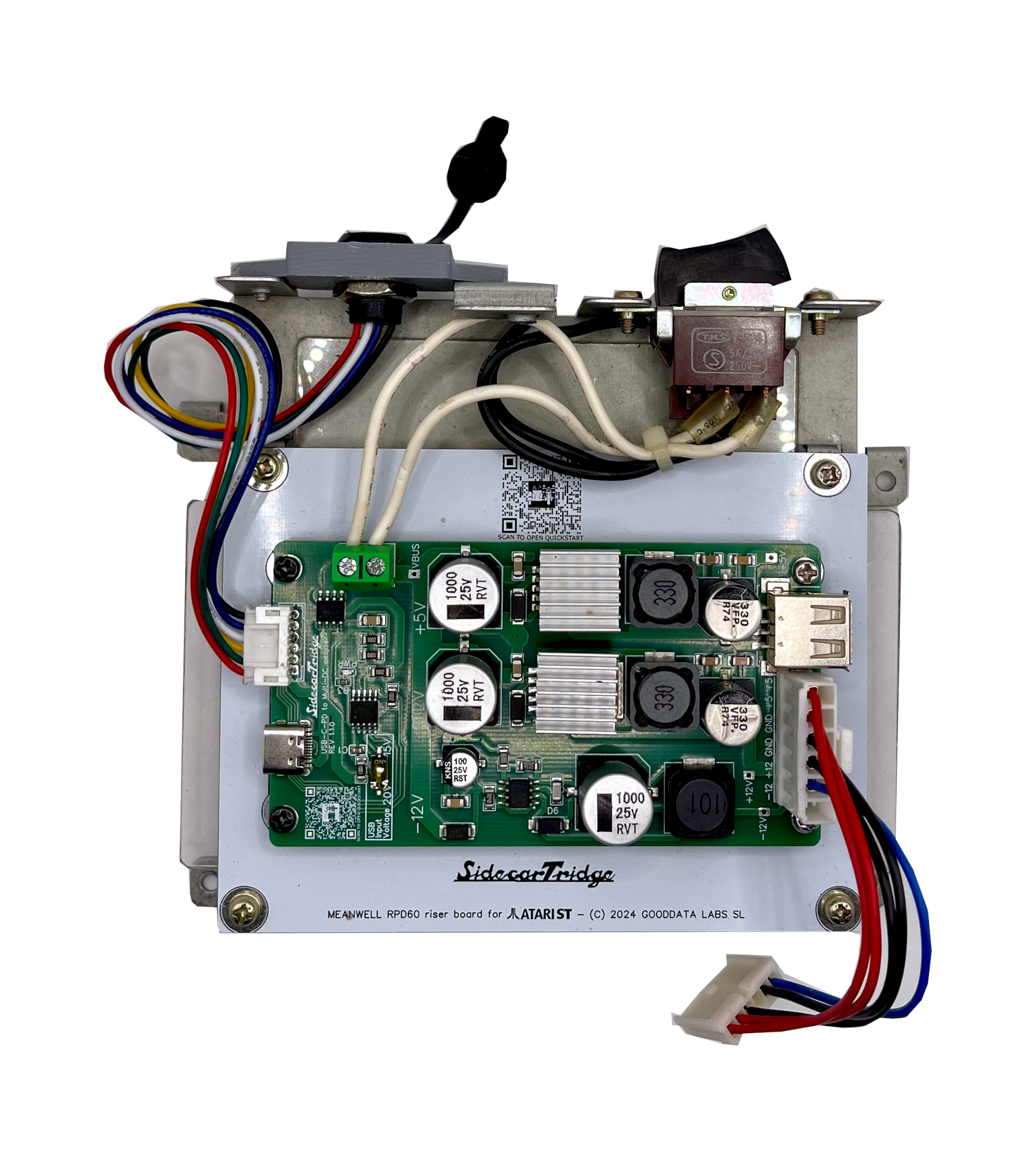A USB-C PD Multi-Rail PSU drop-in replacement for Atari ST/STE/MegaST computers
Aging original PSUs often cause unstable voltages, random crashes, or permanent damage in Atari ST computers. Capacitors dry out, components drift, and the risk of shorts and overheating rises. That can lead to sudden shutdowns, data loss, or even fire hazards.
This modern USB-C PD multi-rail PSU (+5 V, +12 V, −12 V) delivers clean, stable power and protects the motherboard and peripherals. It is also the recommended upgrade for SidecarTridge multi-device emulator users, since failing PSUs are the primary cause of emulator faults.
Upgrade to a reliable, efficient drop-in unit and keep your classic system running smoothly and safely for years to come, whether you are preserving a pristine machine or reviving one that has been in storage.
Characteristics
This kit runs on our SidecarTridge USB-C Power Delivery multi-rail converter. Bring a quality USB-C PD charger and the board will generate clean, regulated +5 V, +12 V, and −12 V inside the machine. It also provides a +5 V USB-A output to power internal devices like add-on boards or storage adapters. Only low-voltage DC lives inside for extra safety. It drops into the original PSU bay using a custom riser, plugs straight into the ST, STE, and MegaST connectors, and includes 3D-printed covers for the old AC inlet and PSU switch with a panel-mounted USB-C PD jack. Installation is solderless and quick, giving you a quiet, stable, well-protected supply that keeps your system happy for years.
USB-C PD charger requirements
- Recommended output: 60 W
- Required PD profiles: 15 V and 20 V
- Recommended capability: 15 V 3 A and 20 V 3 A or higher
- Cable: certified USB-C rated 60 W or 100 W
- Multiport chargers must deliver the full 60 W on the chosen port
- PD 3.0 is required; QC-only or PPS-only chargers are not supported. Also PD 3.1 chargers with EPR may not work properly.
Why a USB-C PD Power Supply
In Europe and other regions, power supplies are increasingly regulated to improve energy efficiency and reduce electronic waste. Many modern devices now use USB-C PD chargers, which are widely available and often more efficient than traditional power supplies. By using a USB-C PD power supply, you can take advantage of these benefits while also reducing the number of different chargers you need for your devices.
Kit Contents
The USB-C PD Multi-Rail PSU Drop-In Replacement Kit for Atari ST/STE/MegaST includes:
- Riser PSU PCB for the USB-C PD Multi-Rail board, sized to the original PSU mounting points. It shares the mechanical layout with the Solderless PSU Kit that uses the Mean Well RPD-60A AC/DC supply.
- SidecarTridge USB-C PD Multi-Rail power board.
- 8 × M3 × 4 mm Phillips screws.
- 6 × M3 nuts.
- JST-VH 3.96 mm 6-pin female to TE-171822-6 6-pin female harness, 10 cm.
- 3D-printed replacement cover for the original AC inlet with a USB-C PD receptacle and JST-PH 2.0 terminated cable.
- 3D-printed replacement cover for the original PSU switch.
These components are carefully selected to ensure a seamless installation process, allowing users to replace the original PSU with minimal effort and no soldering required.
Easy Installation
Getting started with the PSU for Atari ST is straightforward and intuitive. You can read the Quickstart guide here and follow the step-by-step instructions to set up your new power supply.
Frequently Asked Questions
What USB-C PD Power Adapter Do I Need?
You need a USB-C PD power adapter that can deliver at least 60W (20V/3A, 15V/4A). We recommend using a high-quality, certified USB-C PD charger from reputable brands to ensure safety and reliability. Avoid using low-quality or unbranded chargers, as they may not provide stable power and could potentially damage your equipment.
Most modern USB-C PD chargers used for laptops and tablets meet these requirements. Please refer to the documentation site for a recommended list of USB-C PD power adapters.
What version of the USB-C PD standard is required?
The PSU requires a USB-C PD 3.0 compliant charger. Some chargers with PD 3.1 may not work properly -specifically with support for Extended Power Range (EPR), although they announce backwards compatibility with PD 3.0.
How Difficult Is It to Open the Atari ST and Replace the PSU?
Opening the Atari ST is a fairly simple process that requires only basic tools. It involves removing the screws that secure the case, then carefully lifting the top plastic cover. The computer is enclosed in a metal shield, which can be partially removed by unscrewing the securing screws. However, complete removal of the shield is not necessary to access and replace the PSU in the Atari ST and STE models.
In the MegaST models, the entire metal shield must be removed to access the PSU. With some basic preparation and attention to detail, replacing the PSU can be a straightforward task.
You can find plenty of resources online that provide detailed instructions on opening the Atari ST.
Can I Use the PSU for Atari MegaSTE, TT or Falcon Computers?
No, the PSU is not compatible with these models.
Can I Use the PSU for the Atari 520ST external power supply?
The device can deliver the voltage requirements of the Atari 520ST models (aka “short ST”), but this kit is designed for internal installation in the Atari ST/STE/MegaST models. The external power supply for the 520ST uses a different connector and form factor, so this kit is not suitable for that purpose. Stay tuned for future developments.
How much is the weight of the PSU kit?
150 grams.
Can the PSU harm my computer?
Since the PSU has been designed to meet the power requirements of the Atari ST series, it is unlikely to harm your computer. However, it is essential to follow the installation instructions carefully to ensure that the PSU is connected correctly and securely. If you have any concerns or questions about the installation process, please contact us for assistance.