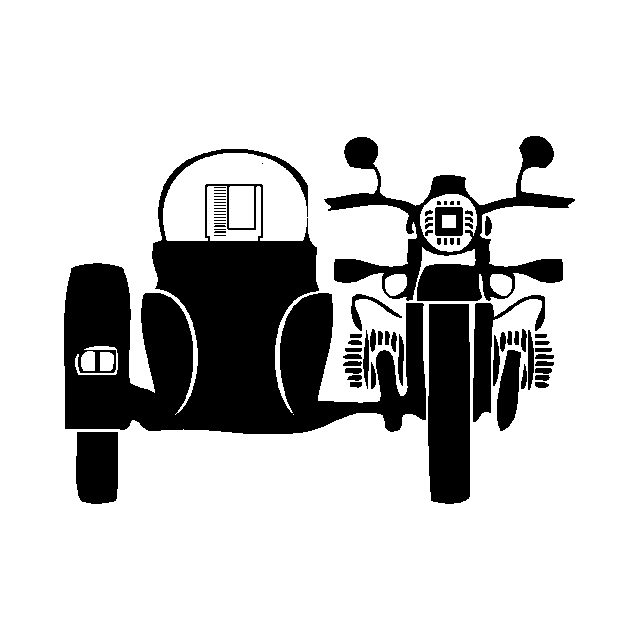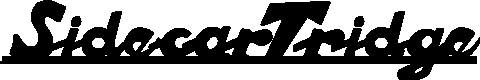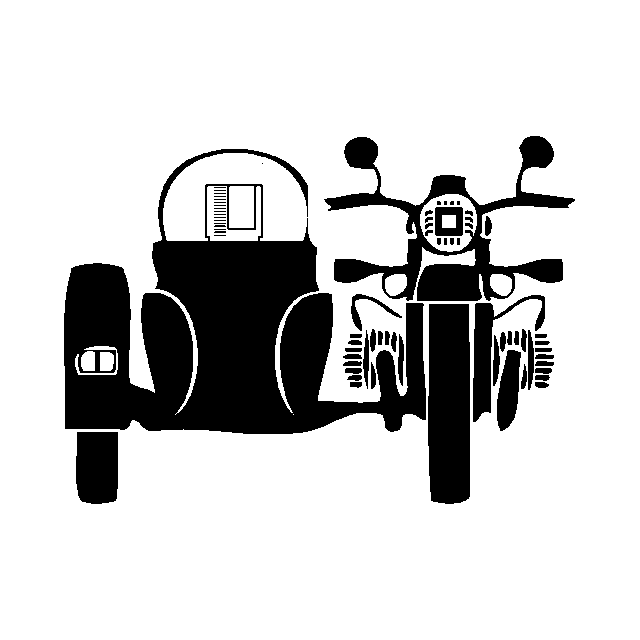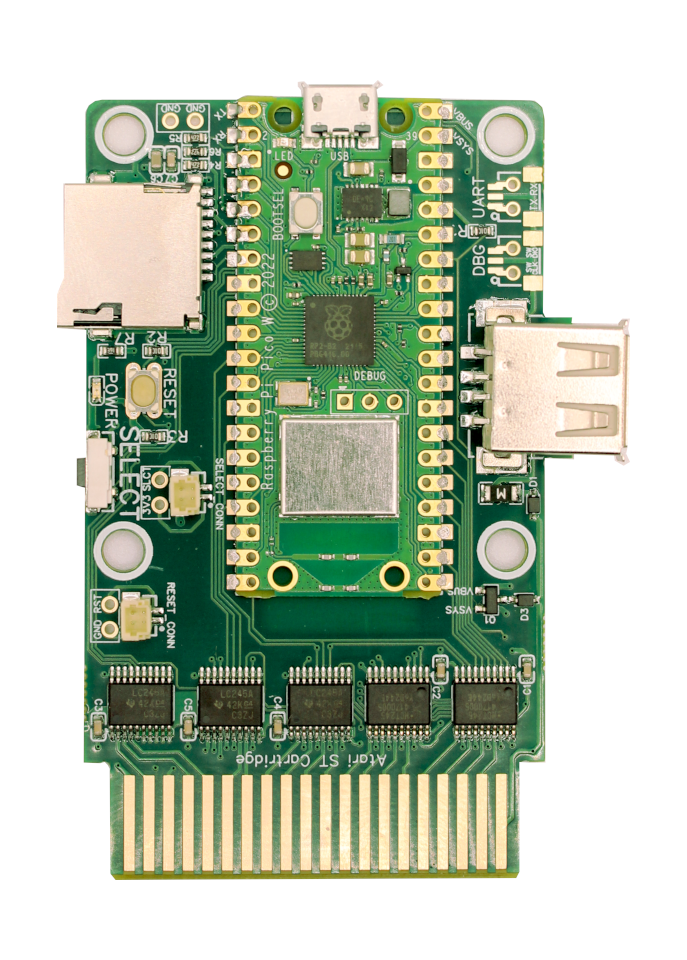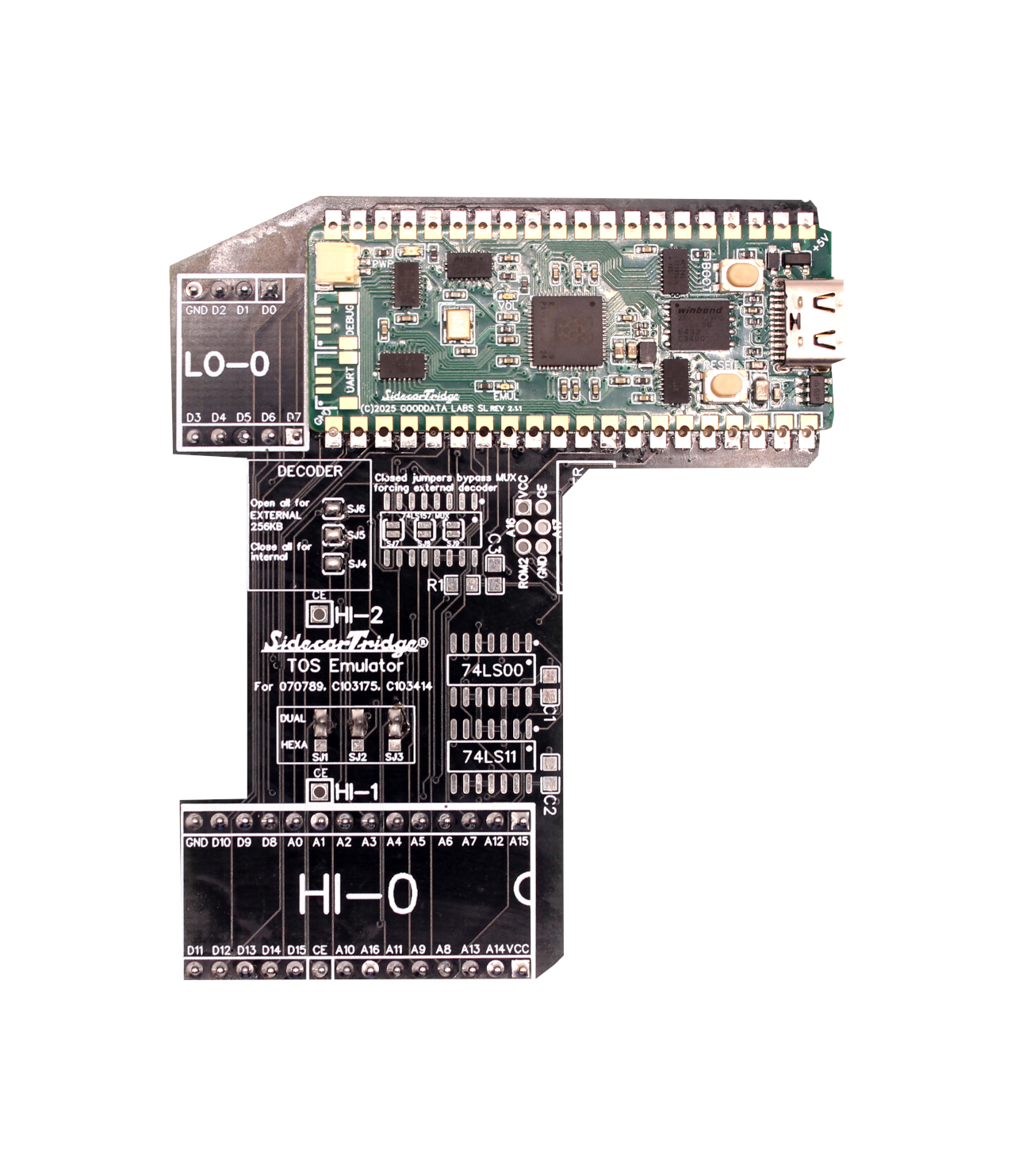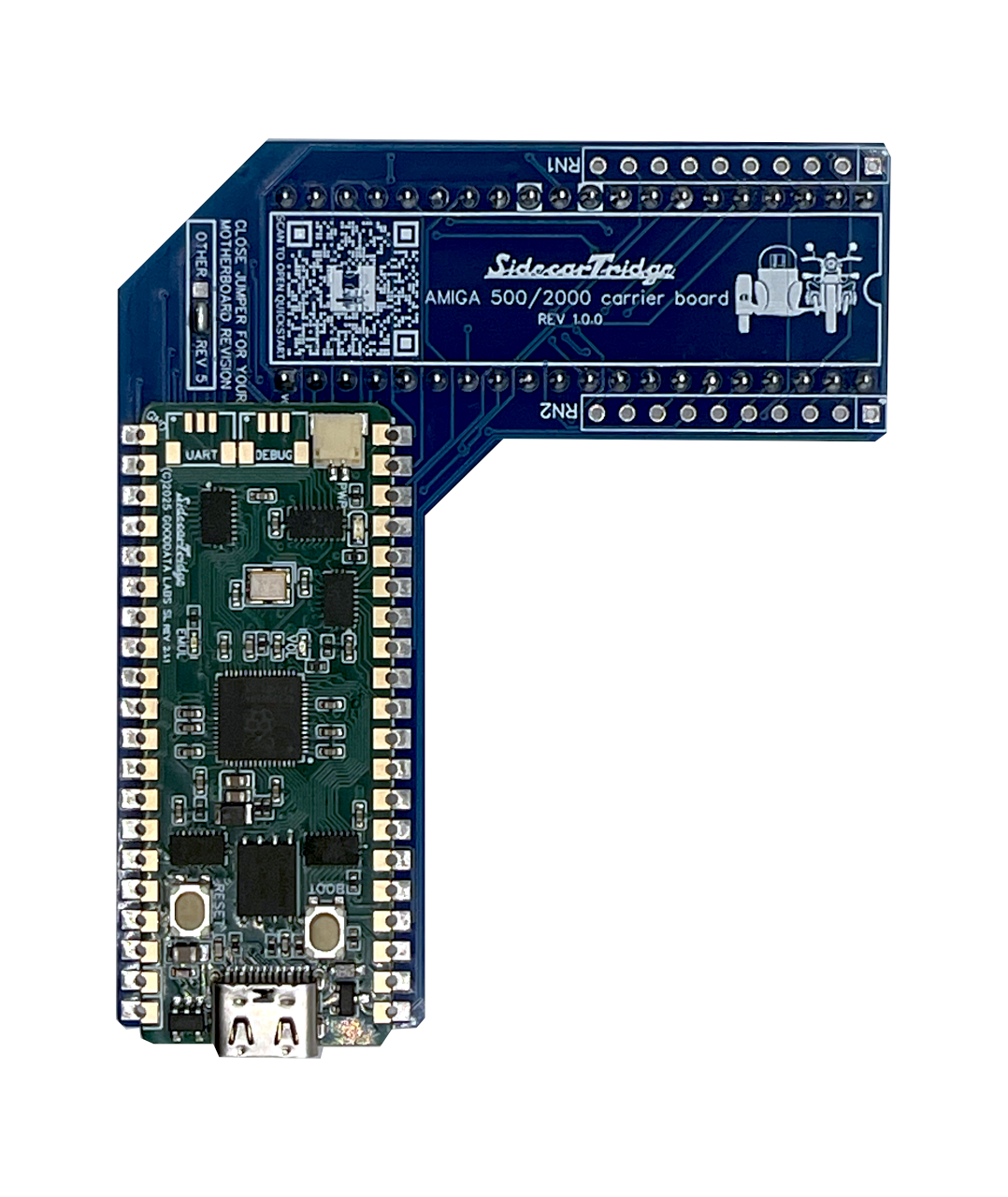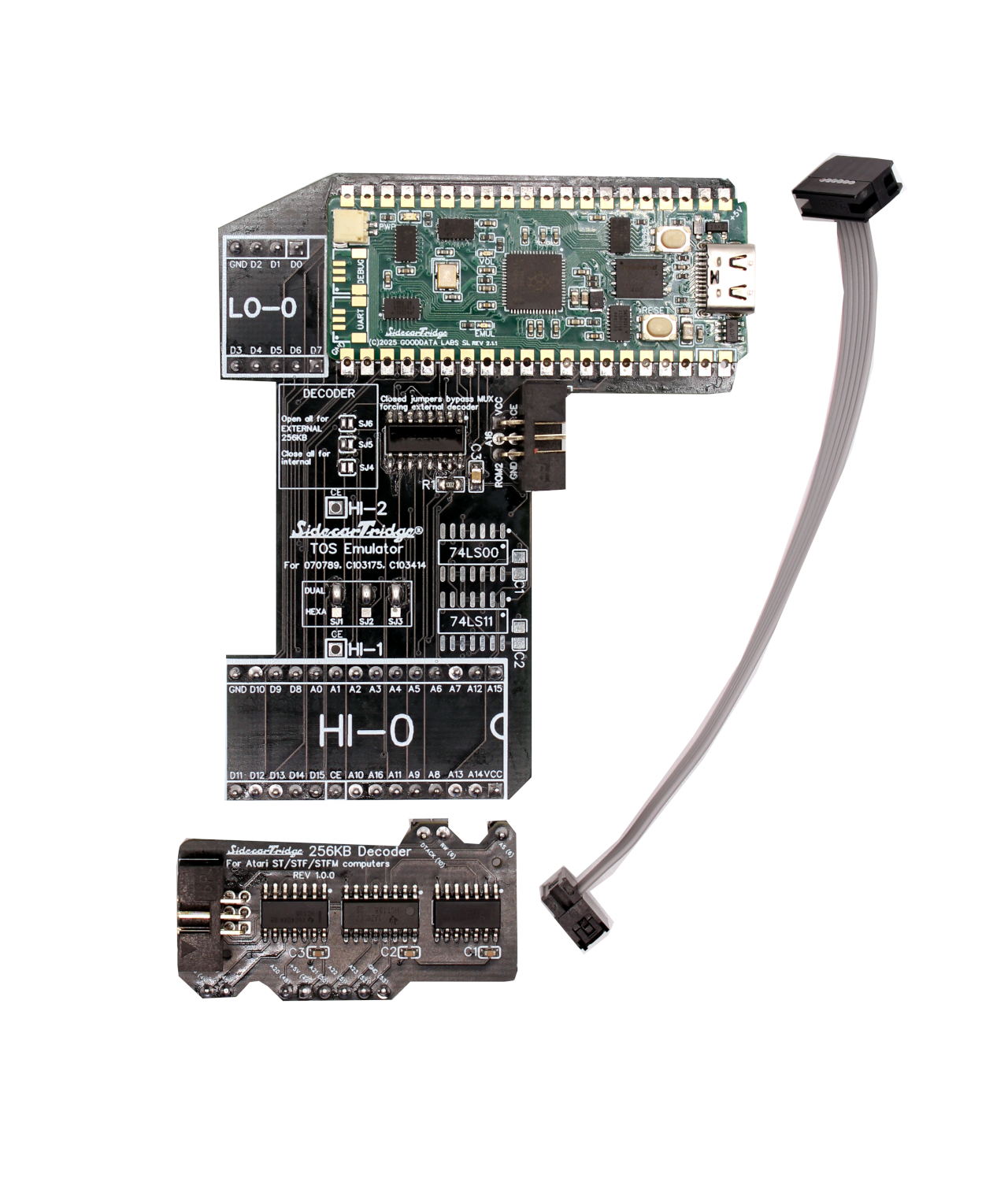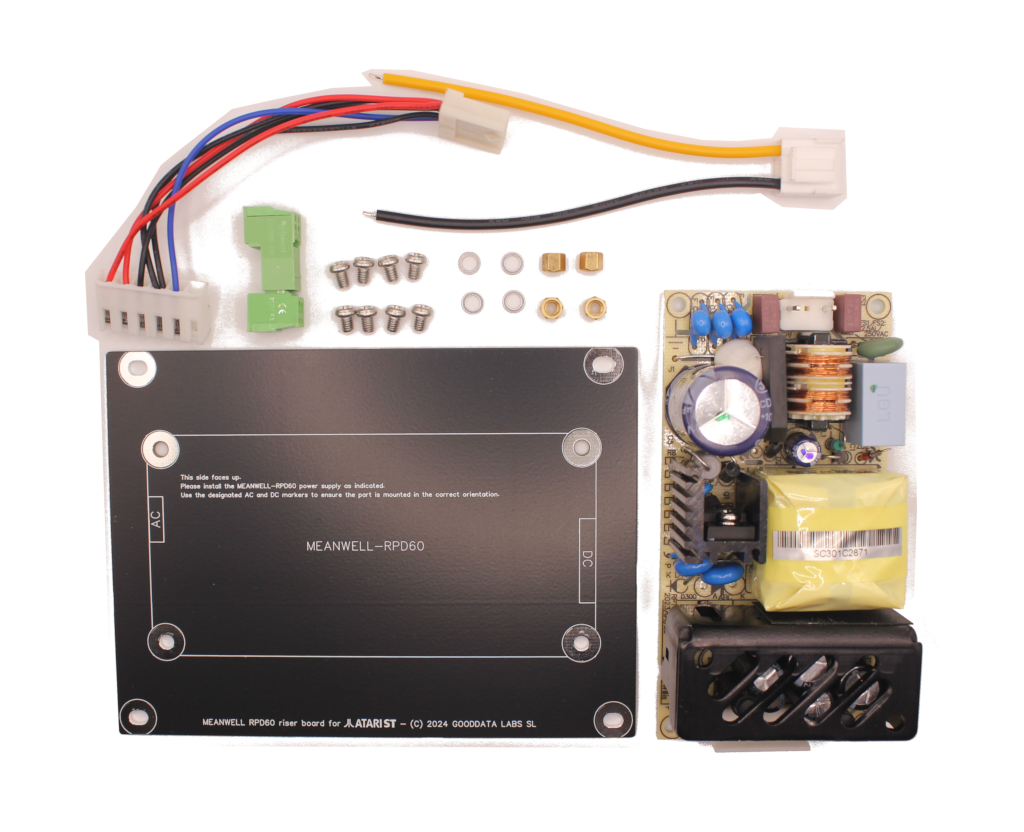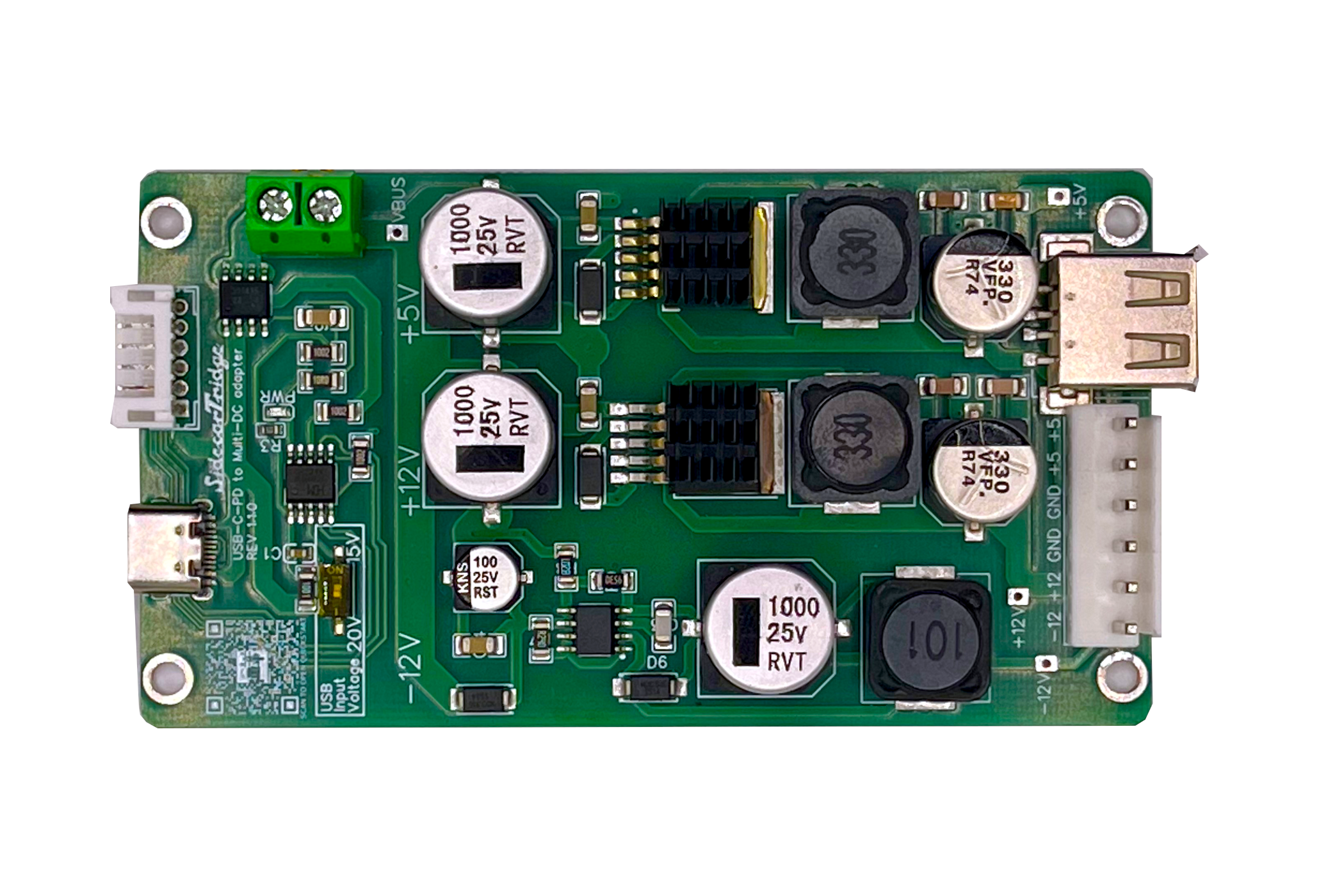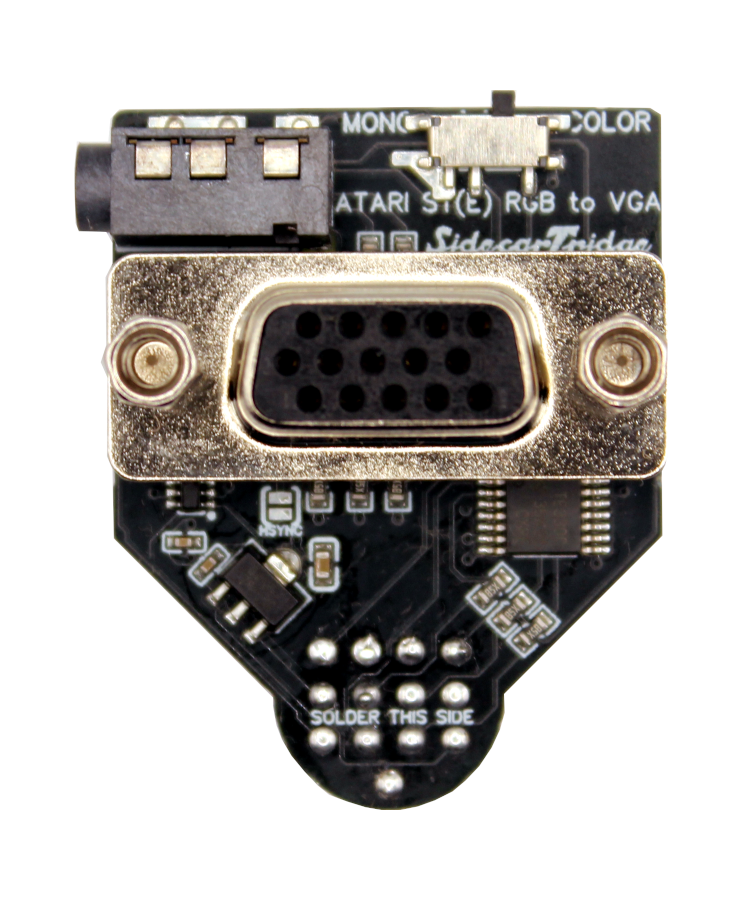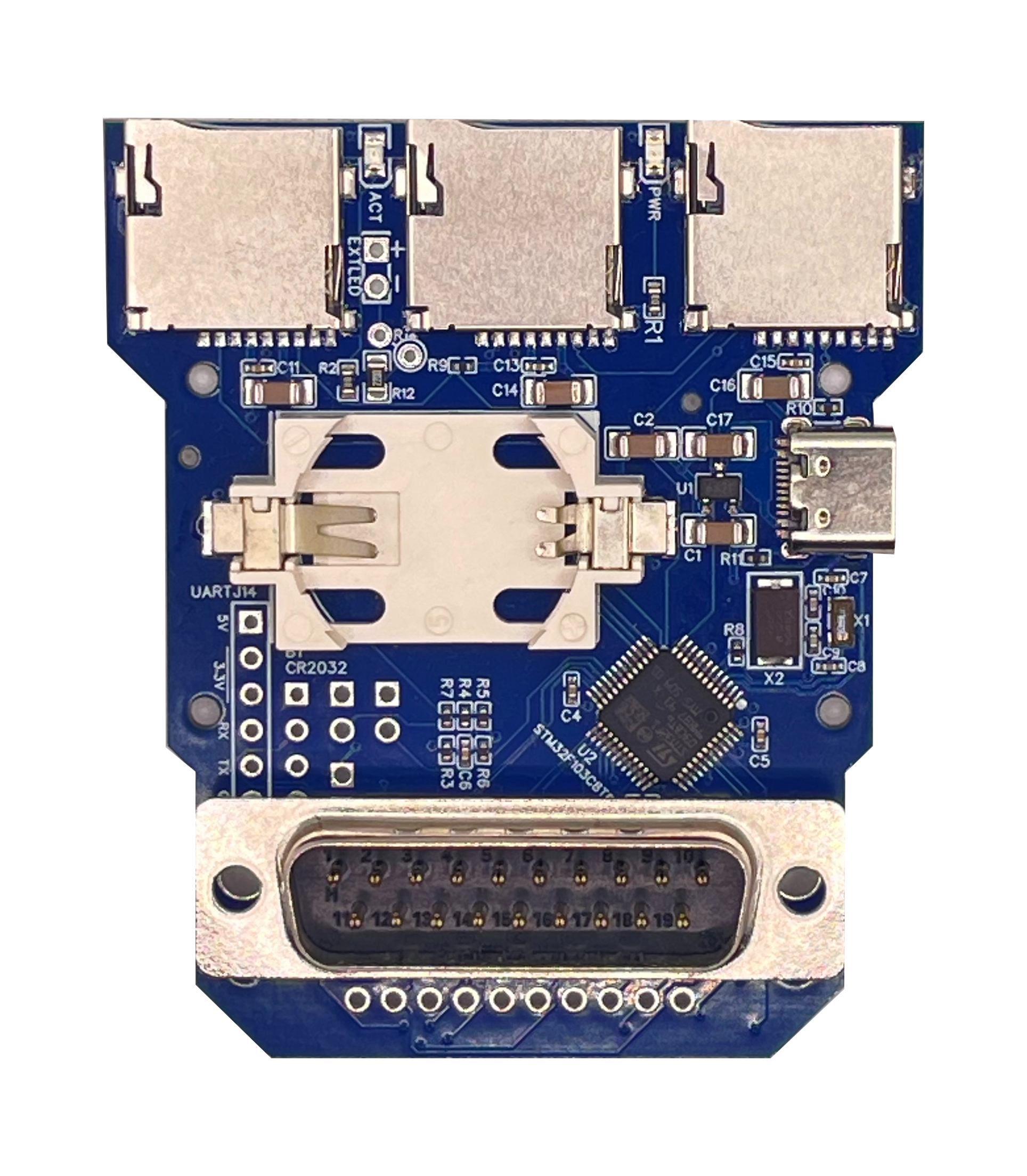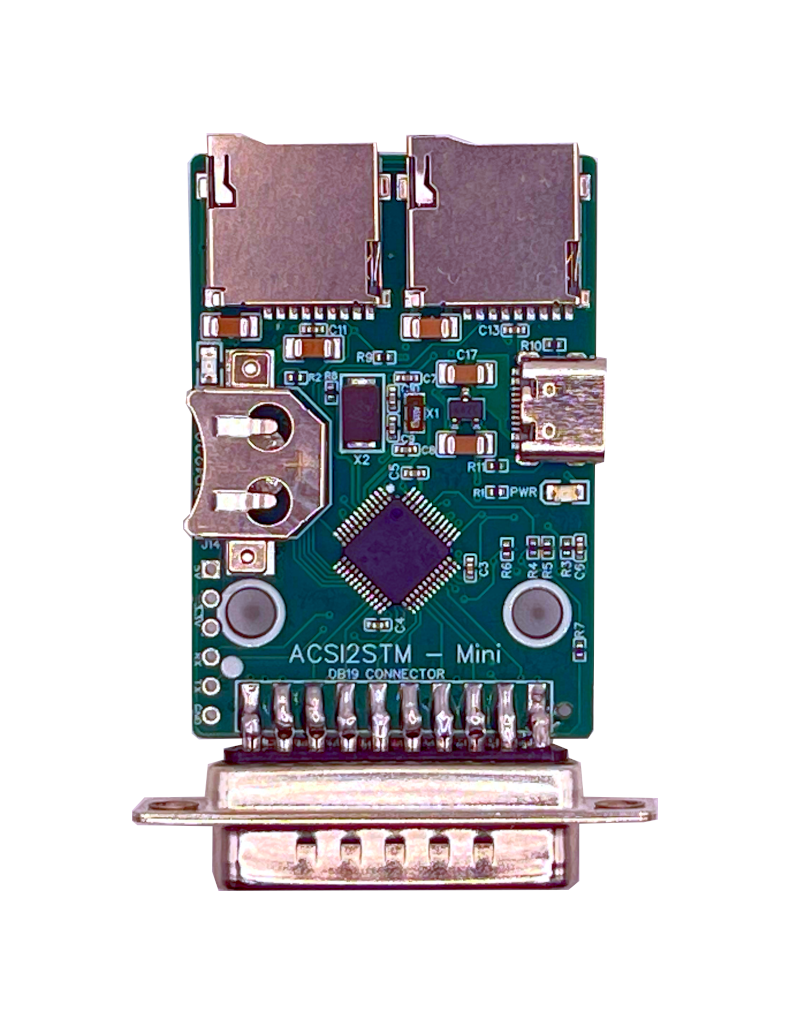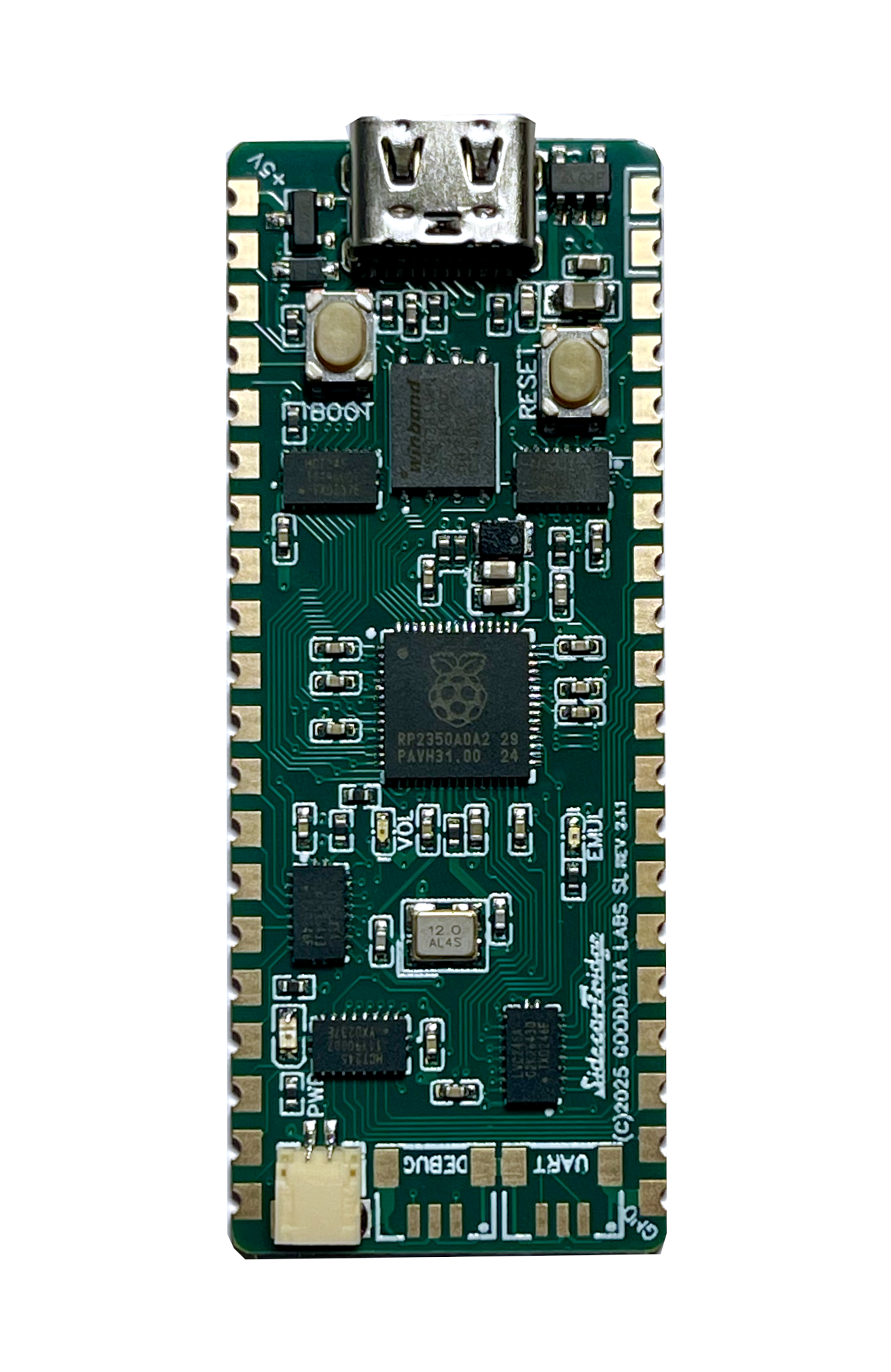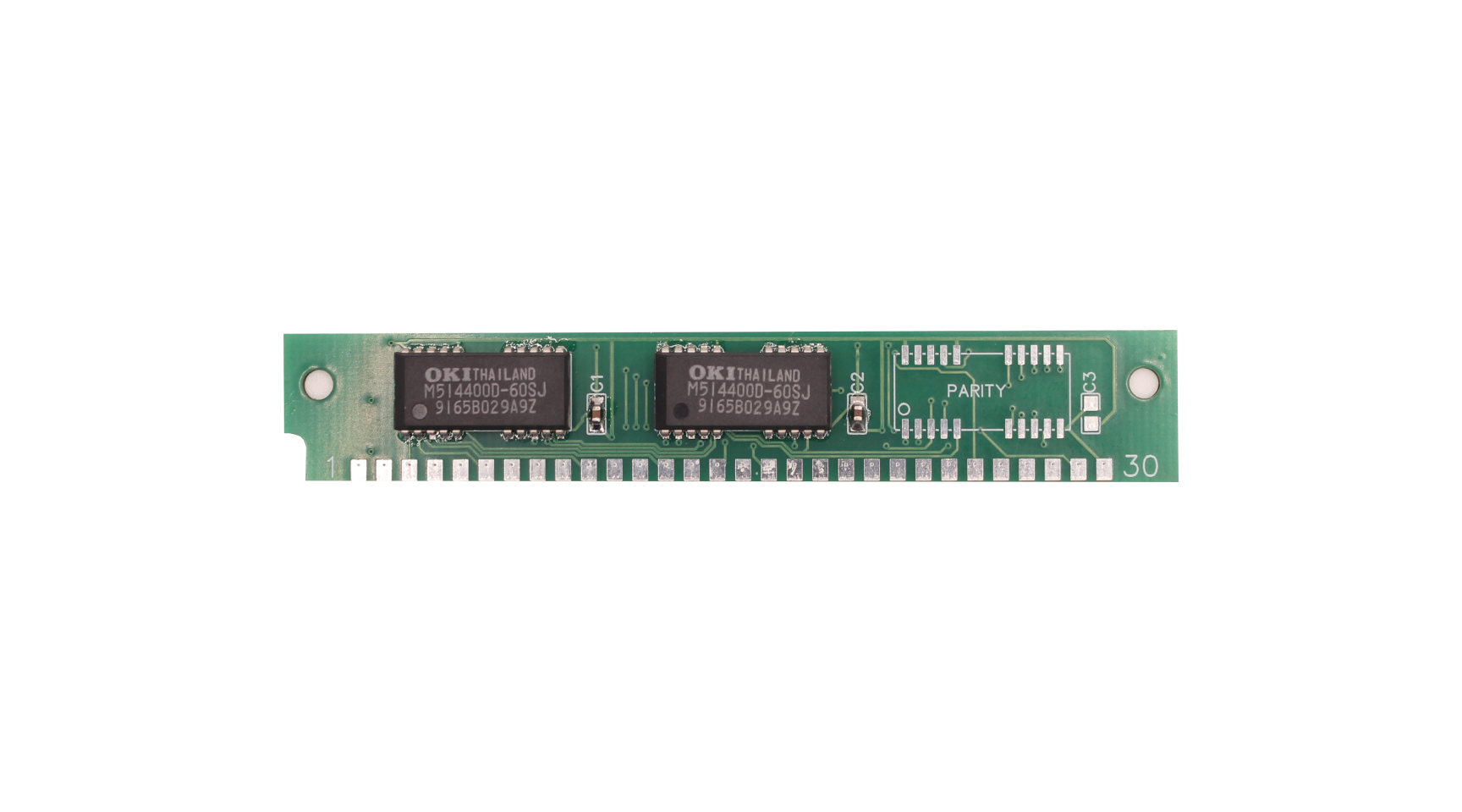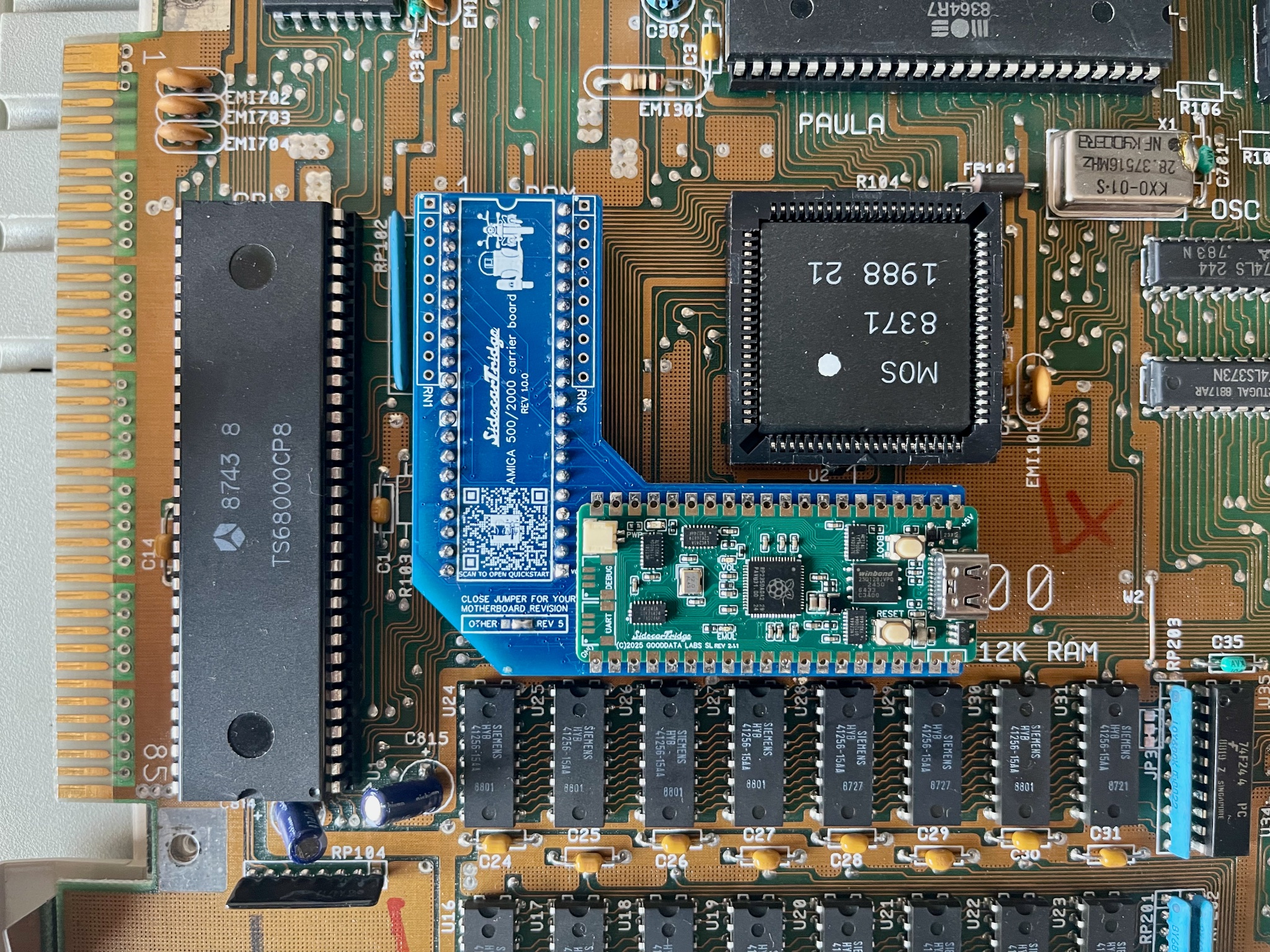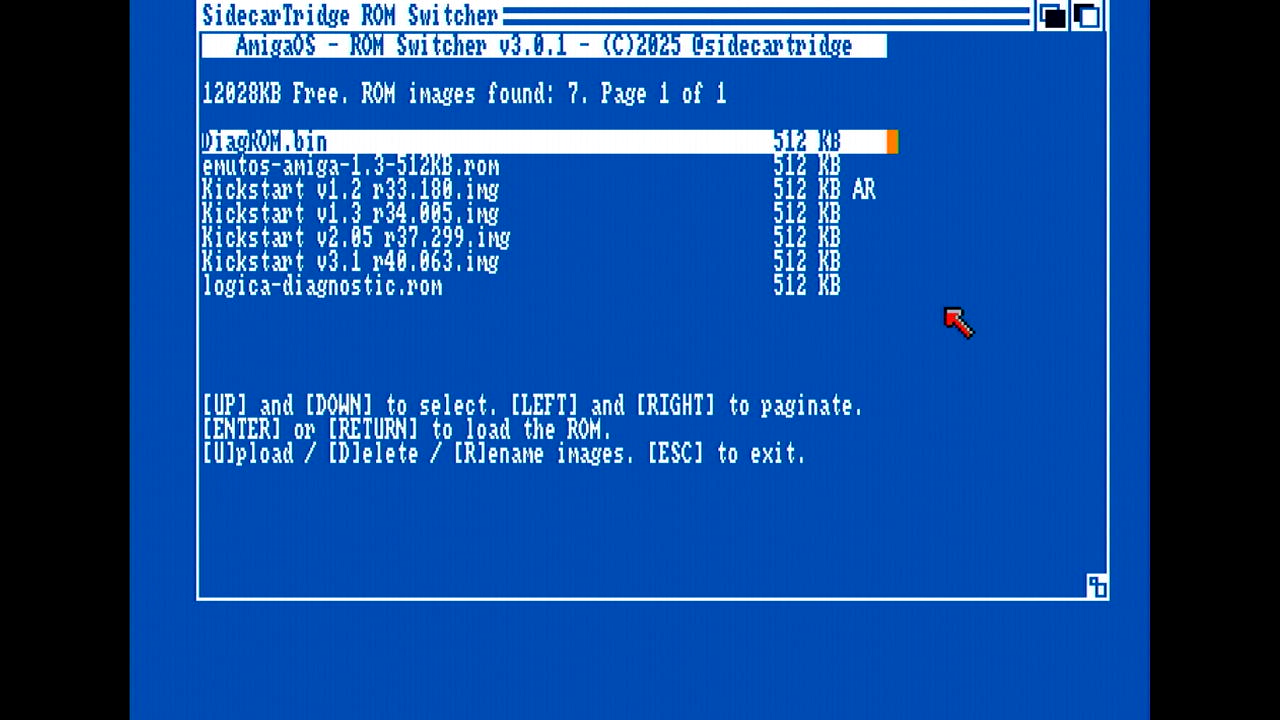A programmable Kickstart ROM emulator for the Commodore Amiga
The SidecarTridge Kickstart Emulator brings modern flexibility to classic Commodore Amiga systems. Designed for the Amiga 500 and 2000, it lets you switch between multiple Kickstart ROM versions instantly — no need to swap chips or open the case.
Powered by the Raspberry RP2350 microcontroller, this new generation offers enhanced signal accuracy, faster response, and full compatibility with stock and accelerated Amigas.
Why Choose the SidecarTridge Kickstart Emulator?
-
Run Any Kickstart Version or Custom ROM: Load and switch between any Kickstart version — from 1.2 to 3.1 and beyond — or test custom ROMs and patched images without touching a soldering iron.
-
Drop-in Replacement: The emulator plugs directly into the ROM socket of your Amiga. No case modifications, no external boxes.
-
USB Plug-and-Play: Connect the board via USB to your computer. It mounts as a standard mass-storage drive, so copying or replacing Kickstart images is as easy as dragging files.
Key Features
-
Bit-Banged ROM Emulation: Using the RP2350’s PIO engines, the emulator reproduces the timing and behavior of original ROMs used in the Amiga series.
-
Massive Storage: With 16 MB of onboard flash, you can keep dozens of Kickstart versions ready to boot. Switching between them takes seconds.
-
Custom and Open-Source ROMs: Load any Kickstart-compatible image — official ROMs, patched versions (e.g. DiagROM), or open-source alternatives (EmuTOS).
-
In-System ROM Switching: Use a small Amiga utility to choose your active Kickstart without opening the machine or reflashing.
How It Works
The device emulates the Amiga’s internal Kickstart ROM by generating the same address and data bus signals the CPU expects during boot. It stores all ROMs in onboard flash memory and uses high-speed PIO to serve data cycles with nanosecond-level accuracy.
When powered on, it behaves like a physical ROM. The computer boots instantly with the selected image. Connect the board by USB to manage stored Kickstarts or update firmware — it appears as a FAT-formatted drive on any modern OS.
Perfect for a Range of Users
- Amiga Enthusiasts – Quickly boot different Kickstart versions for compatibility or nostalgia.
- Developers – Test games or system patches across multiple Kickstarts without swapping chips.
- Repair Technicians – Diagnose and service Amigas easily by loading DiagROM or custom test images.
- Retro Collectors – Keep your Amiga original and untouched while expanding its capabilities.
Installation
If your Amiga’s Kickstart ROMs are socketed, installation is straightforward: remove the existing ROM and insert the emulator. If they are soldered, you’ll need to desolder and install sockets first — a one-time modification that enables future upgrades.
Once installed, the board powers up automatically with the machine. No external power required.
Video Gallery
Frequently Asked Questions
Are any Kickstart versions included with the device?
No, the device does not come with any Kickstart ROM images pre-installed. Users must provide their own Kickstart ROM files.
The Kickstart ROM files are copyrighted. Users must own a legal copy of the Kickstart ROMs they wish to use with the SidecarTridge Kickstart Emulator. Users have two options to obtain Kickstart ROM files:
- Dump the ROM from their own Amiga computer using a ROM dumper tool.
- Purchase a legal copy of the Kickstart ROM from authorized vendors.
What Amiga models are supported?
Currently the Amiga 500, and 2000 are fully supported. Compatibility with other models (A600, A1200) is under testing.
What Kickstart sizes are supported?
ROM images up to 512 KB are supported, covering Kickstart 1.2 through 3.1 and most custom images.
How many Kickstart images can I store?
Up to 31 images (16 MB total flash). You can freely delete or replace them using USB mass-storage mode and the SWITCHER tool.
Can I use open-source or diagnostic ROMs?
Yes. The device works perfectly with DiagROM and EmuTOS, as well as any Kickstart patched or custom image.
Can it damage my Amiga?
It has been extensively tested on A500, and A2000 units. Installation is safe as long as the board is properly seated and oriented.
Do I need to flash it manually?
No. Just connect by USB — the device mounts as a drive. Copy new Kickstart images, eject, and you’re done.
Can I change Kickstarts from the Amiga itself?
Yes. A companion tool lets you select and switch between stored ROMs directly from the Amiga, without rebooting into Workbench.
Is the SidecarTridge Kickstart for me?
SidecarTridge Kickstart is a homebrew product designed for hobbyists with a keen interest in experimenting with their computers. If you seek a seamless, Apple-like experience, it may not meet your expectations.
Experience modern flexibility with your classic Amiga. The SidecarTridge Kickstart Emulator brings instant Kickstart switching, clean installation, and full compatibility — a simple upgrade that feels native.