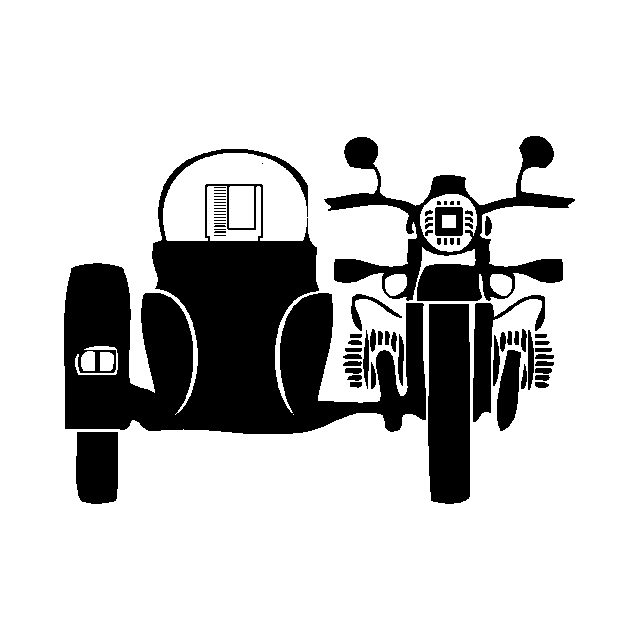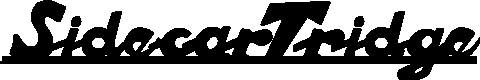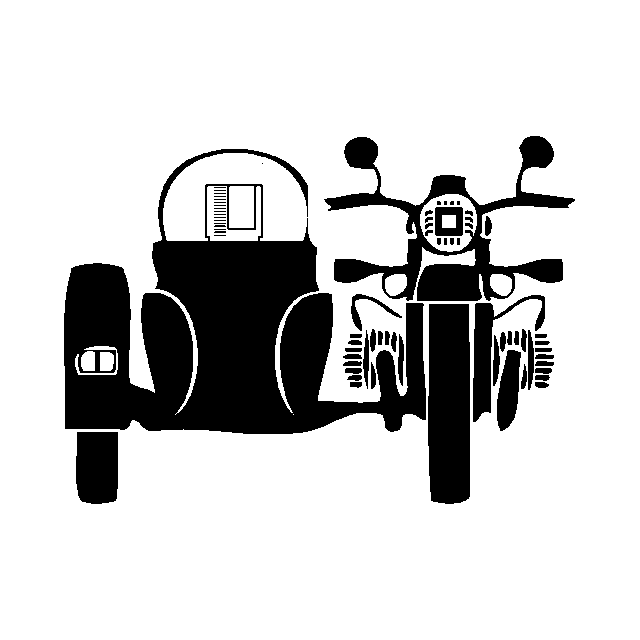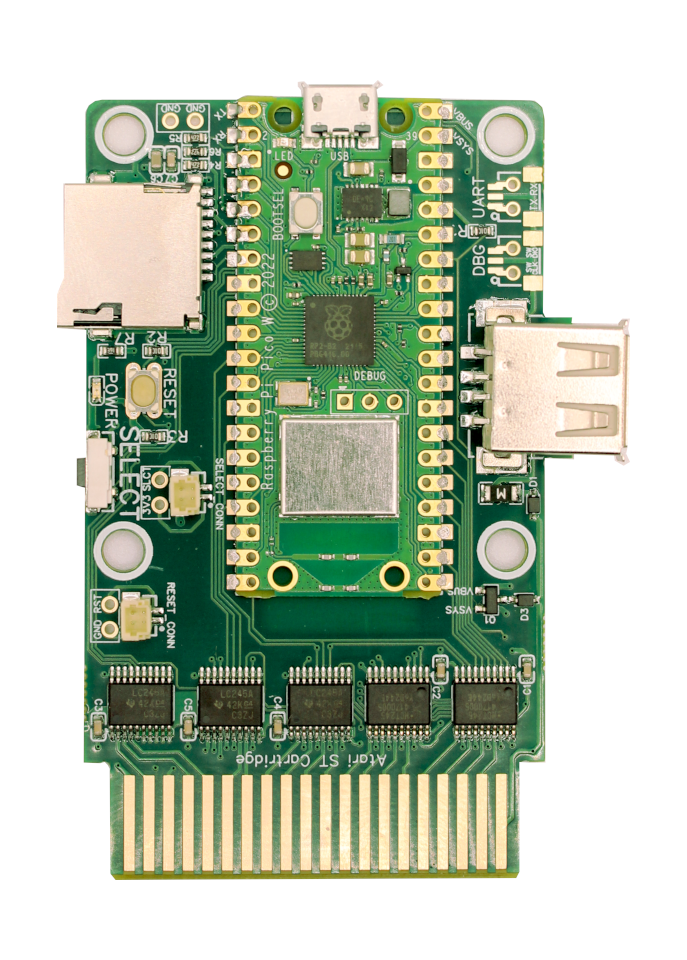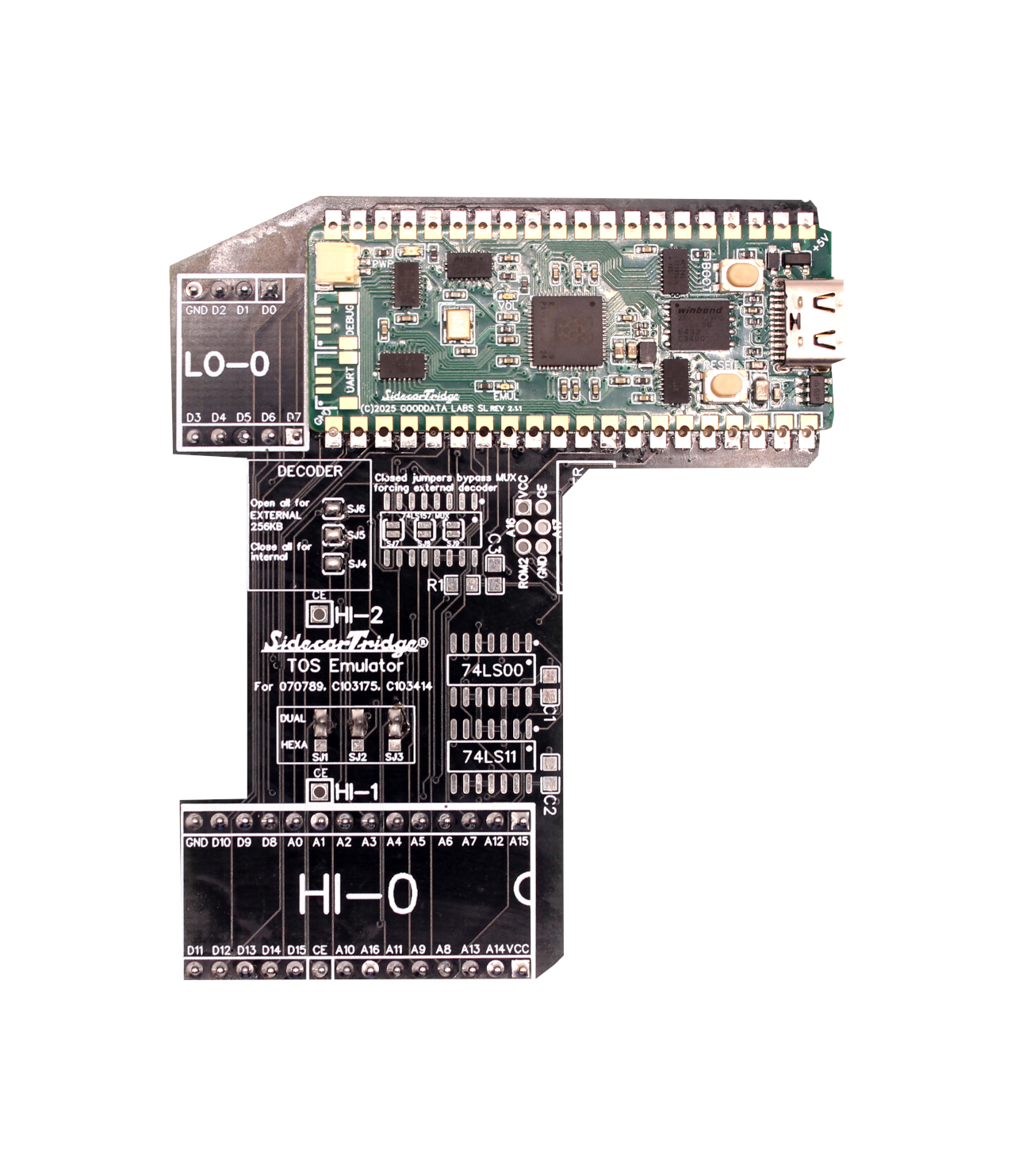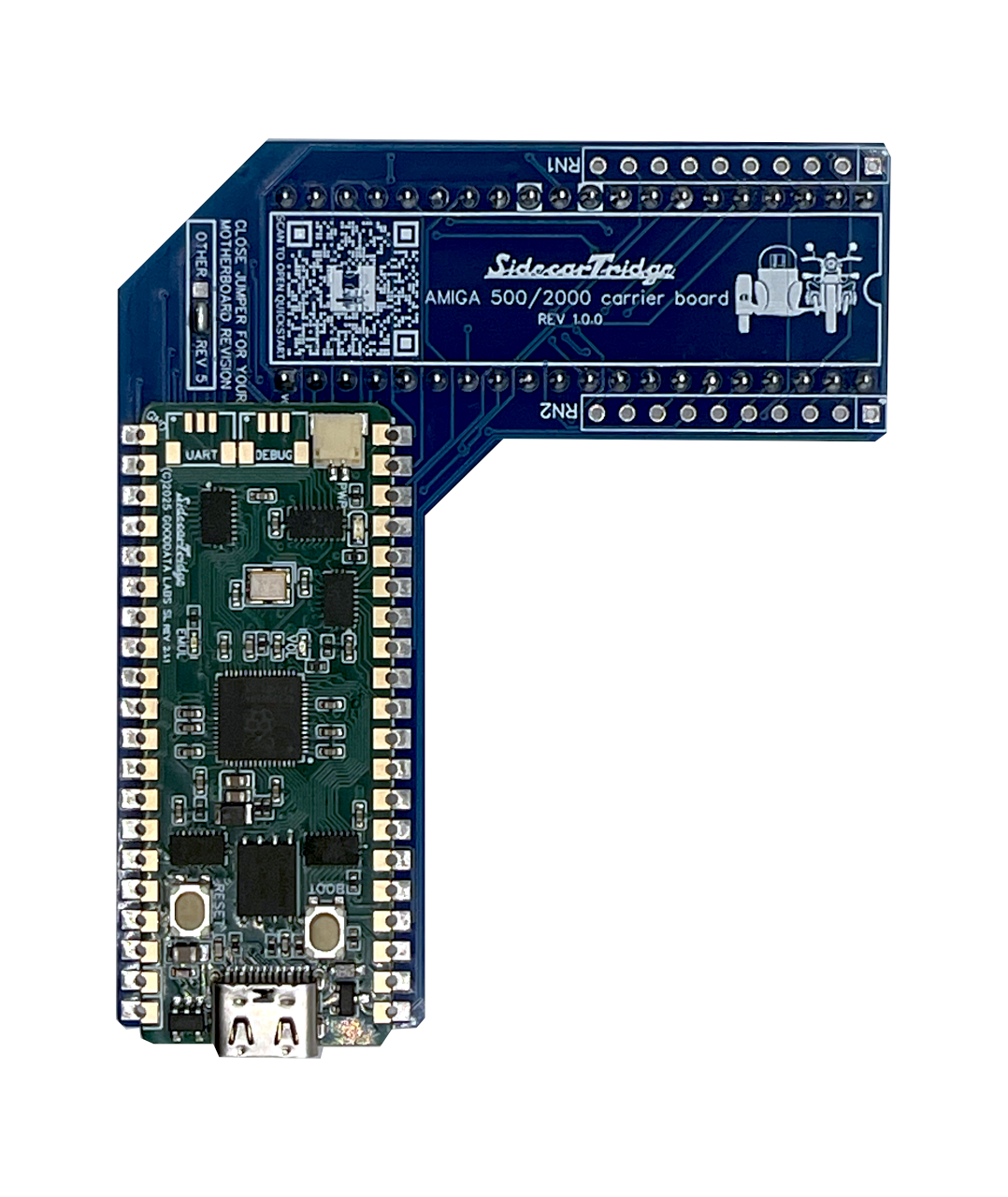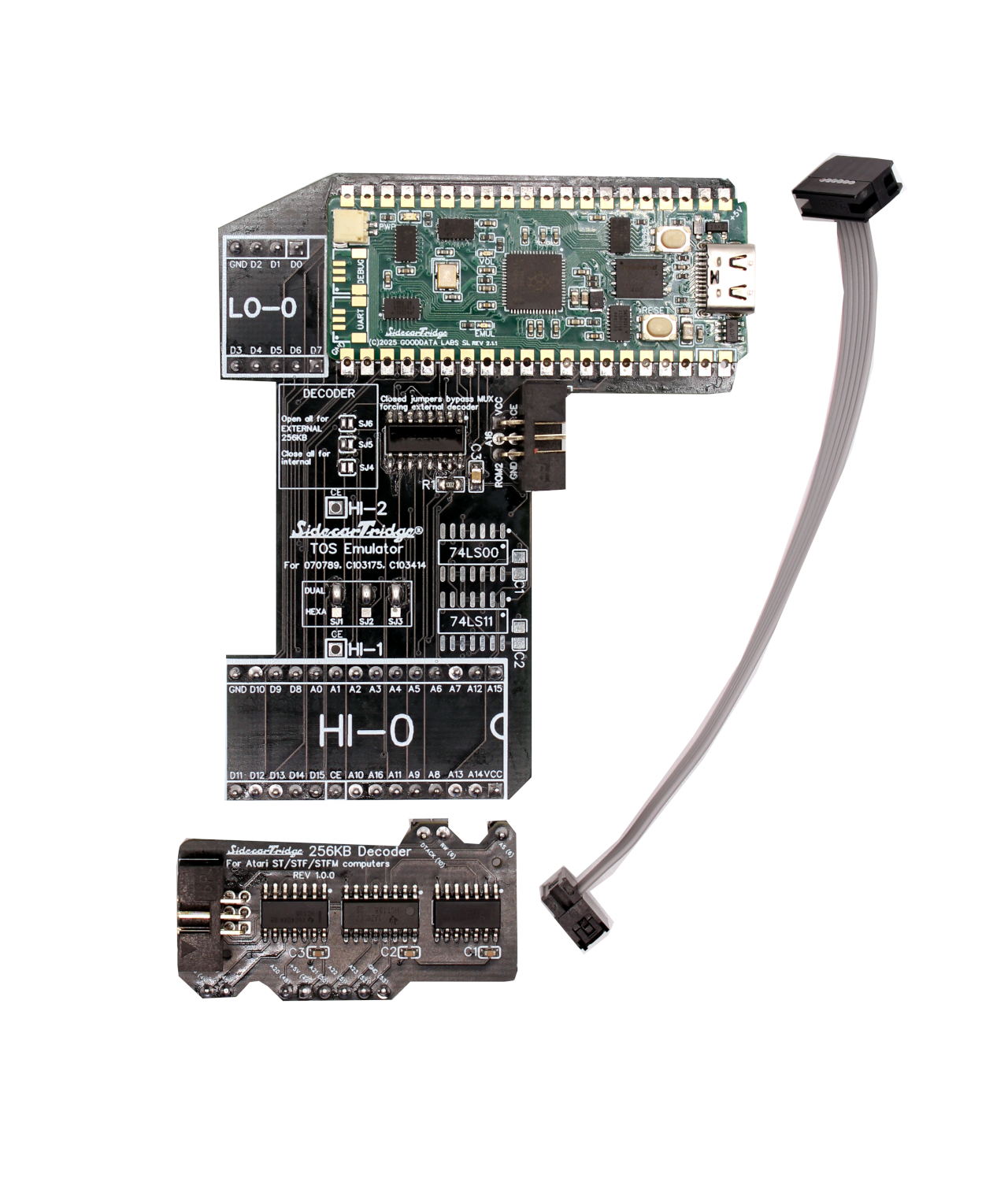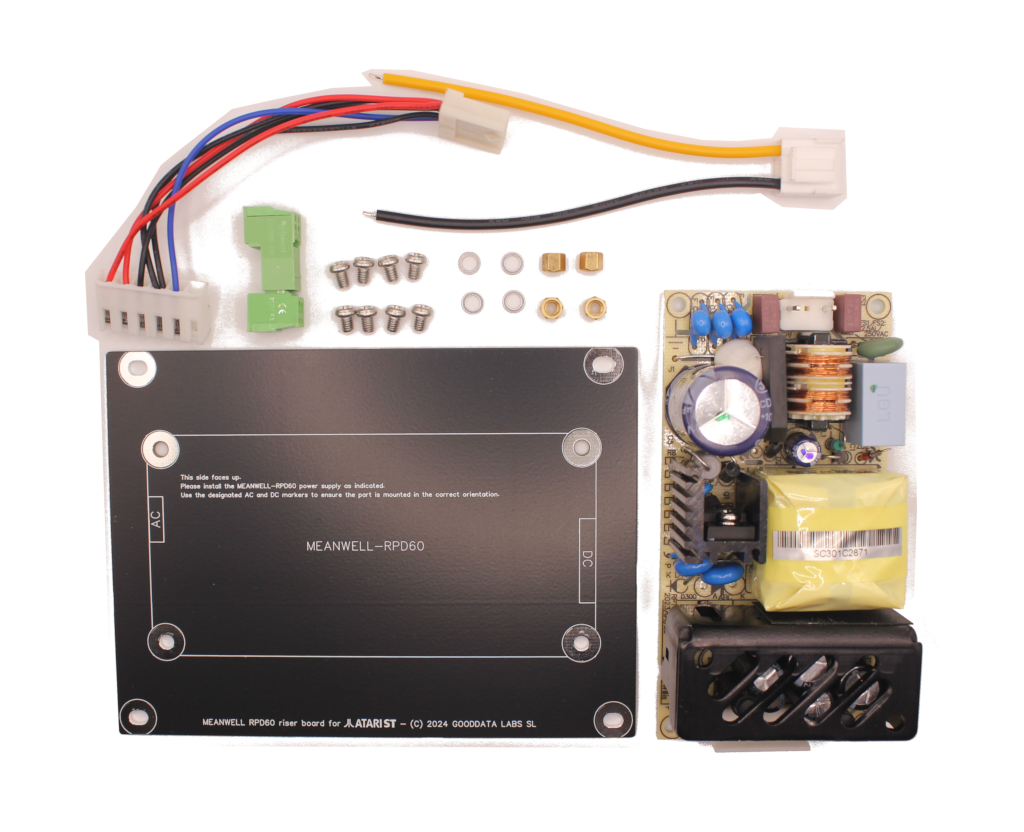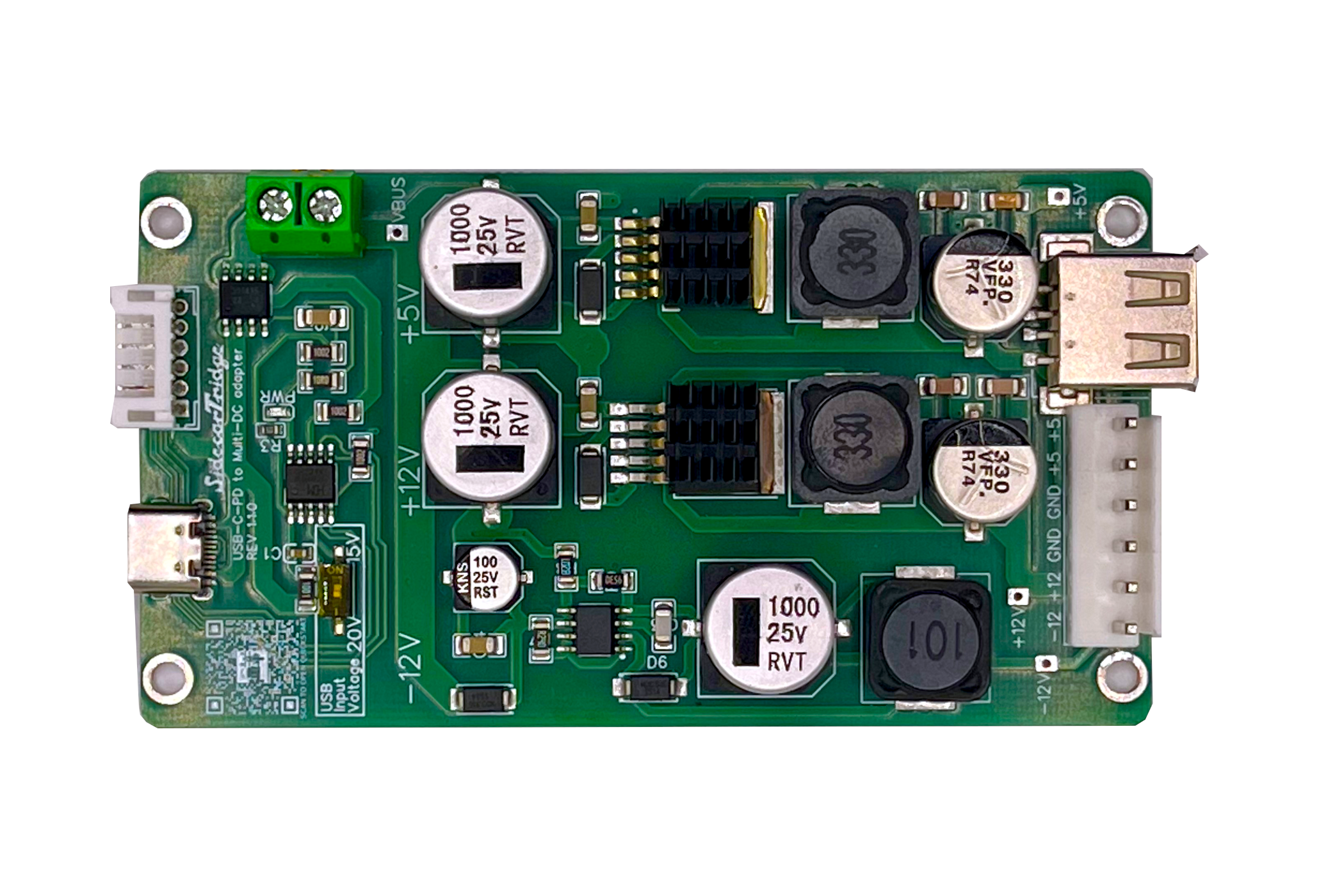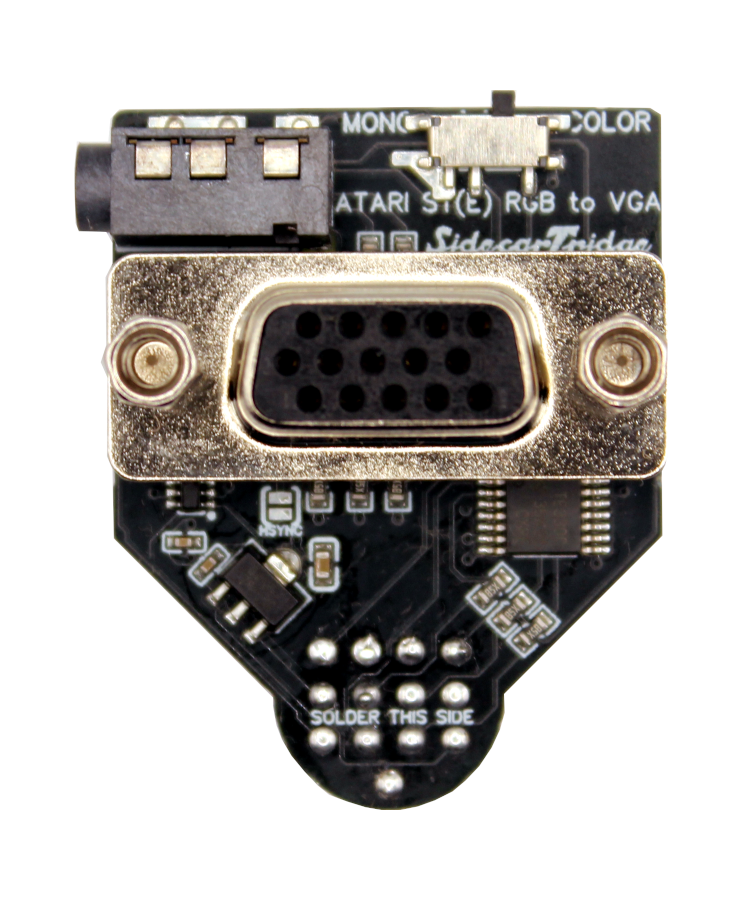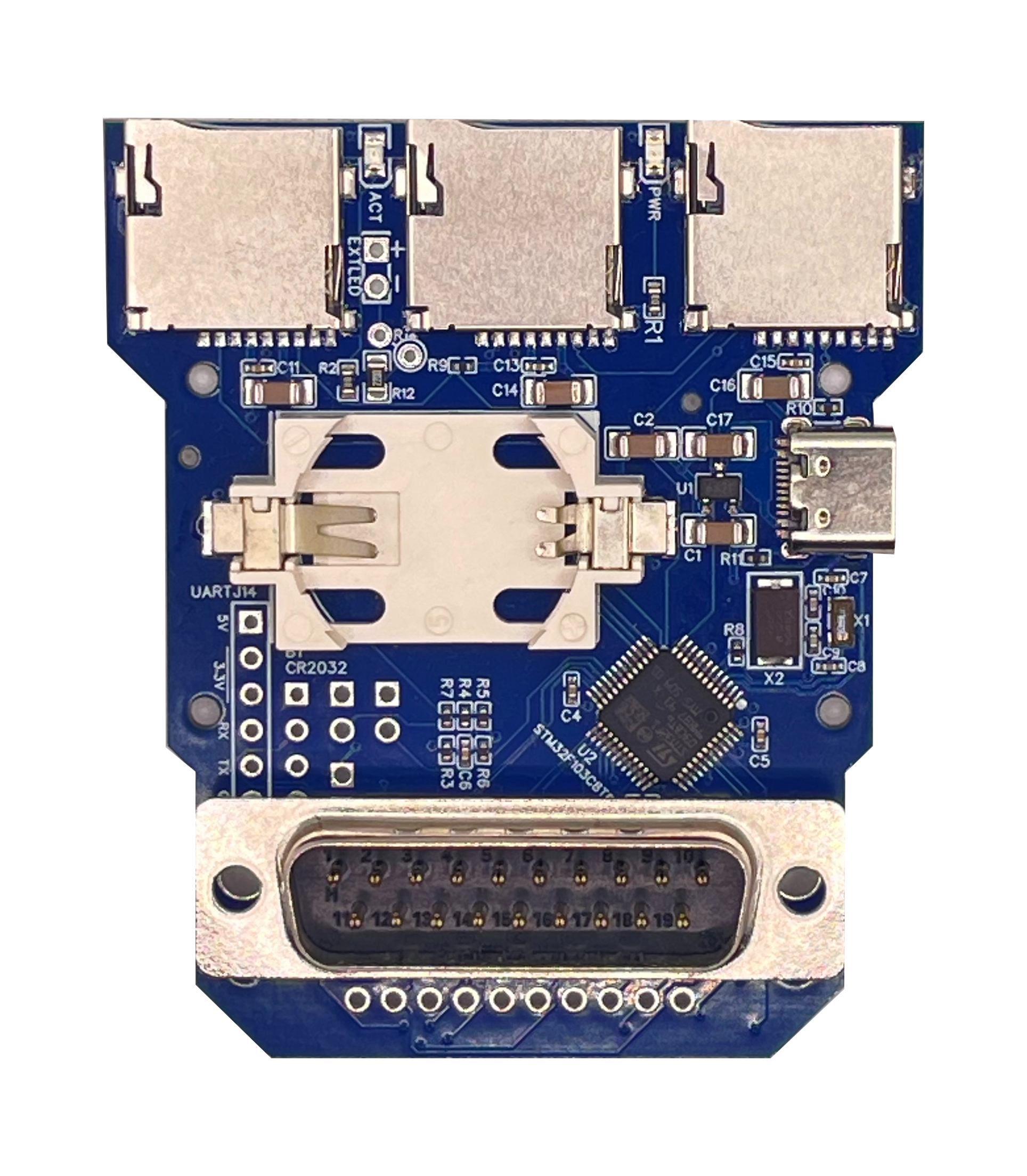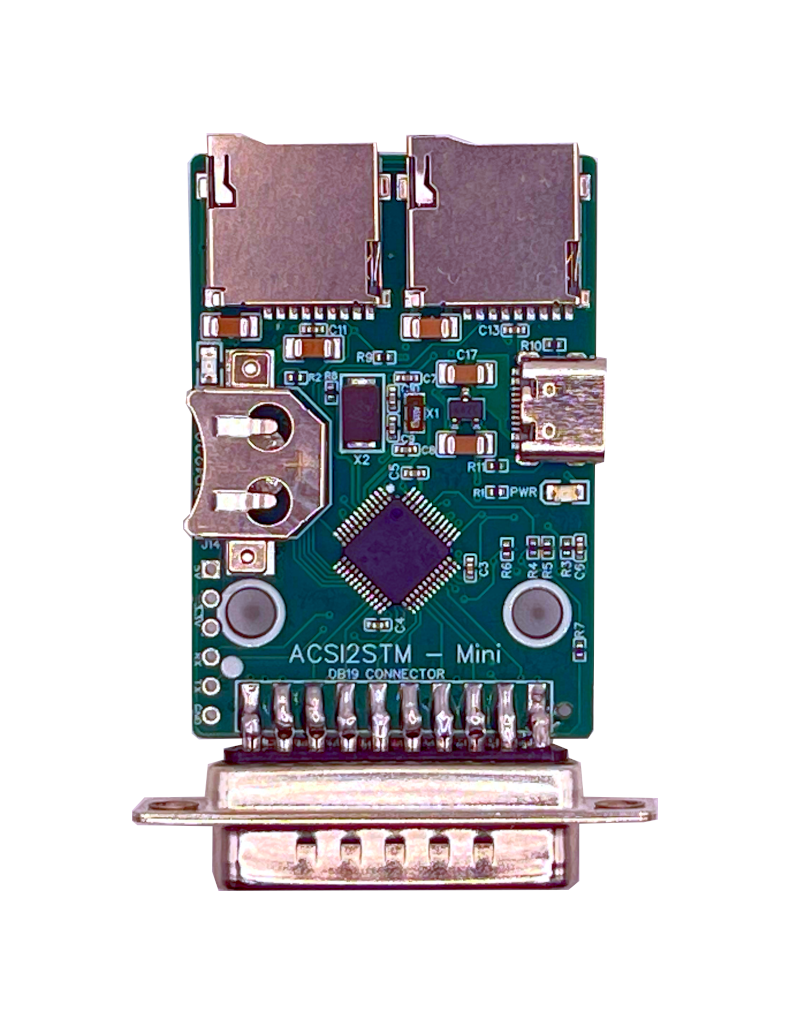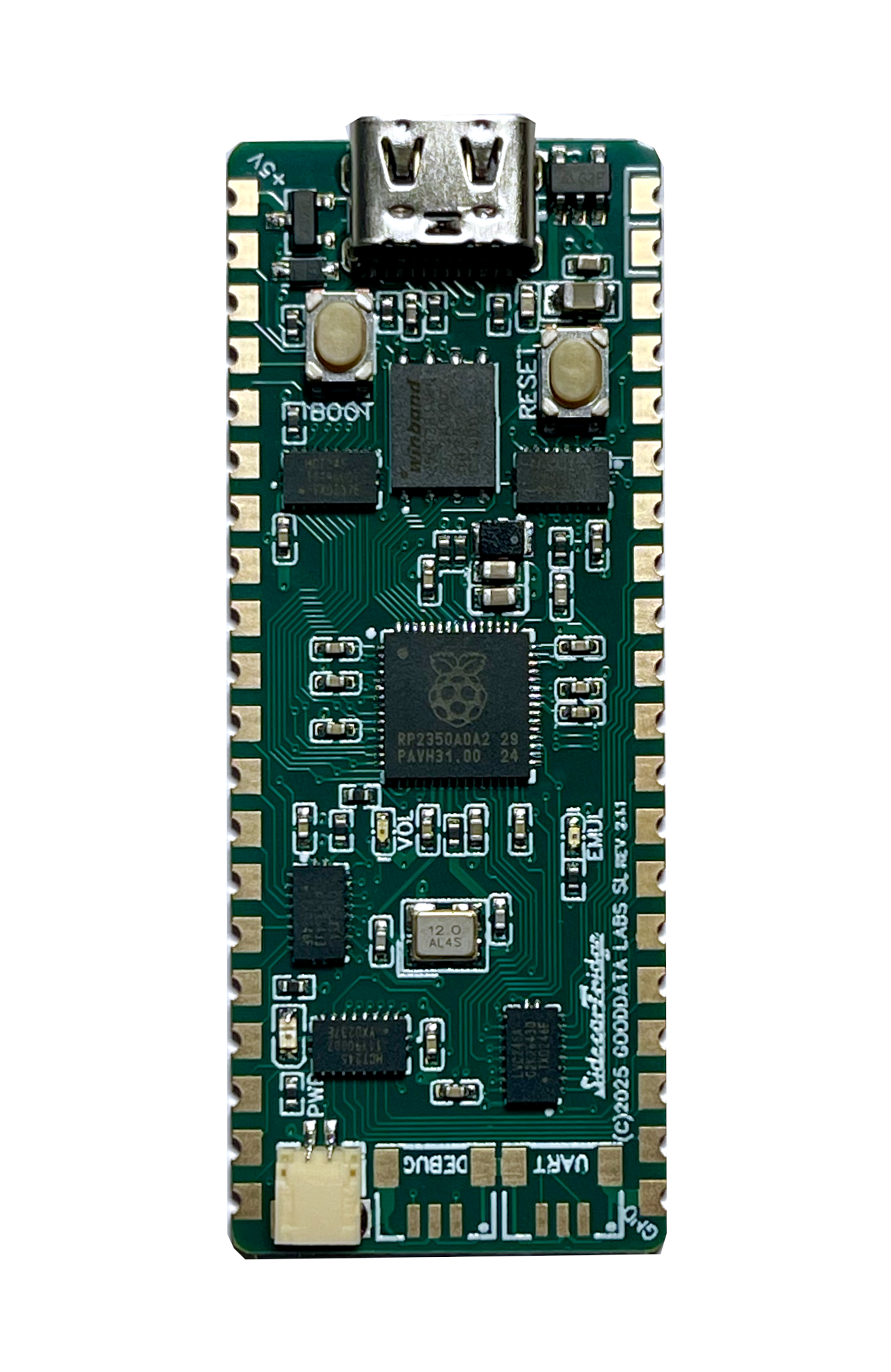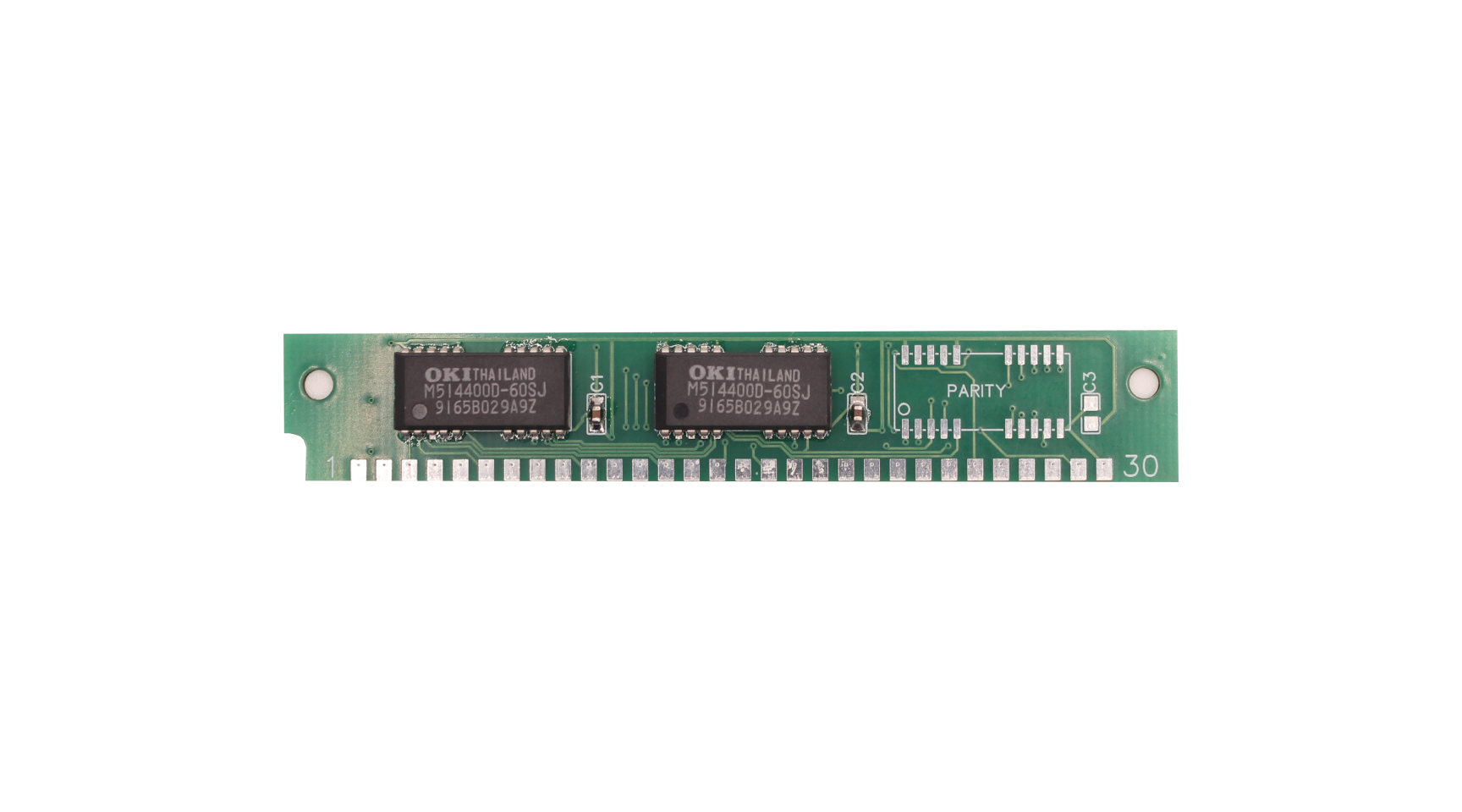SidecarTridge Multi-device Firmware
The SidecarTridge Multi-device firmware runs on the Raspberry Pi Pico W and enables communication with the Atari ST.
Updating the firmware is straightforward: simply copy the firmware .uf2 file to the Pico’s USB drive.
For detailed steps, follow the Update the firmware guide or refer to the Quickstart guide.
Release Types
🚀 Latest STABLE Release STABLE
- Firmware: rp-booster-v2.0.9-full.uf2 (v2.0.9)
- Firmware (with PICOTOOL): rp-booster-v2.0.9.uf2 (v2.0.9)
- Debug Firmware (with PICOTOOL): rp-booster-v2.0.9.uf2 (v2.0.9)
✅ Before You Start
Before updating your SidecarTridge Multi-device firmware:
- Ensure your Raspberry Pi Pico W is connected via USB.
- Have the
.uf2firmware file ready to copy. - Follow the Update the firmware guide for step-by-step instructions.
ℹ️ What’s the Difference Between “Release” and “Debug” Firmware?
-
Release Firmware
Optimized for normal use. Fast and stable — recommended for everyday operation. -
Debug Firmware
Includes additional debug output over the UART (serial). Useful when developing or troubleshooting custom microfirmwares or hardware issues.
If you are unsure, use the Release version.
ℹ️ What’s the Difference Between STABLE, BETA, and ALPHA Releases?
-
STABLE Release STABLE
Fully tested, production-quality firmware.
Recommended for normal use on real Atari ST machines. Safe, reliable. -
BETA Release BETA
A release candidate. Includes new features or fixes that are still being tested.
Suitable for experienced users or developers who want to try the latest improvements. May have minor bugs. -
ALPHA Release ALPHA
Experimental firmware. Early version of new features under active development.
Intended for developers, testers, and very advanced users. May be unstable or incomplete.
👉 If in doubt, always use the STABLE release.