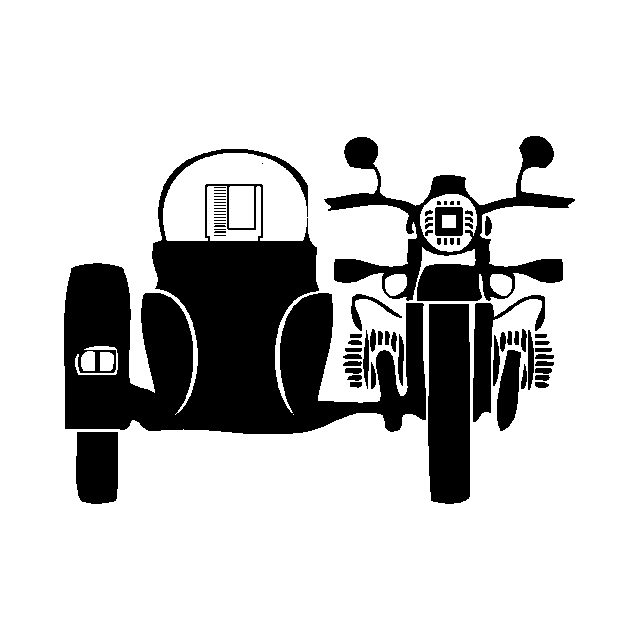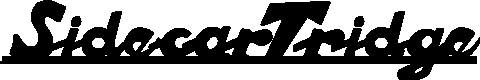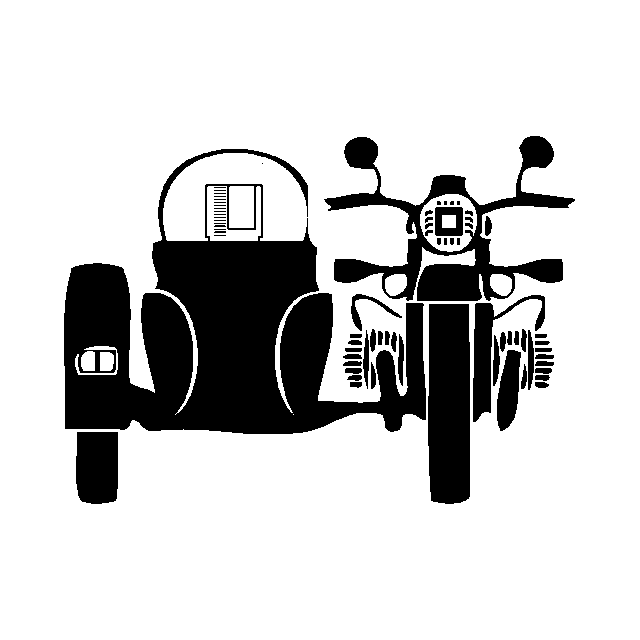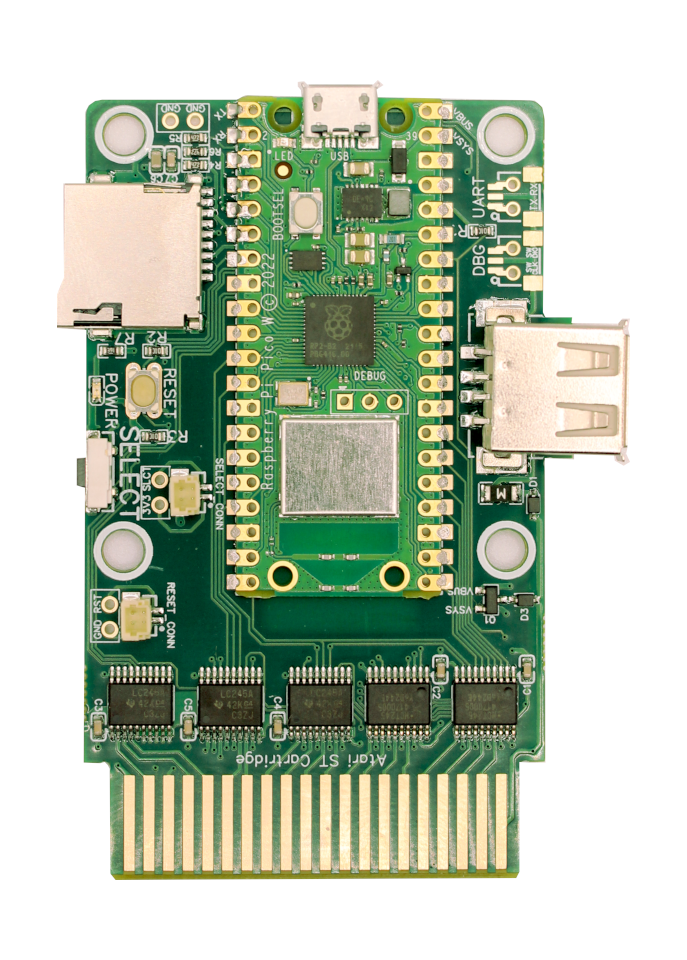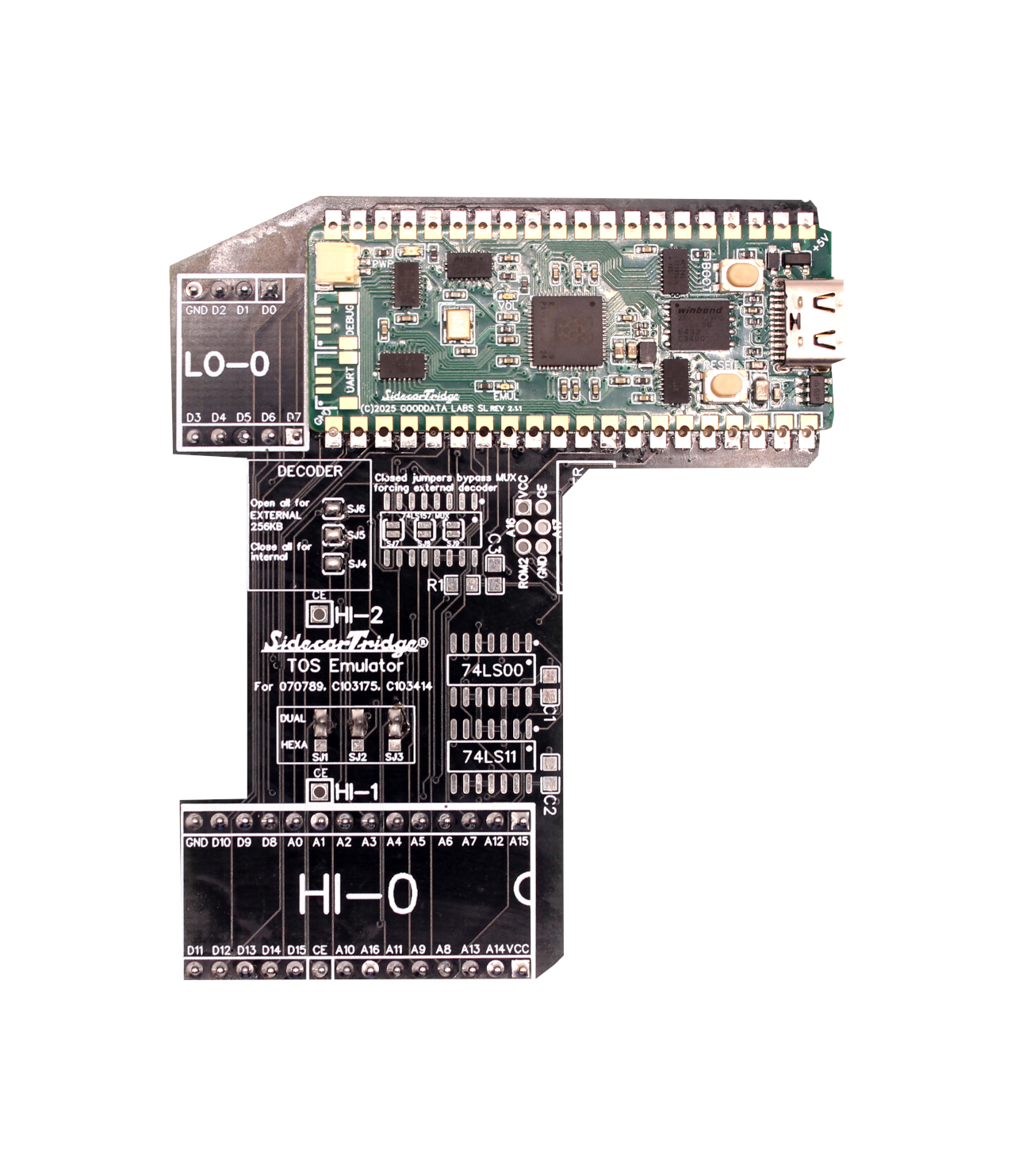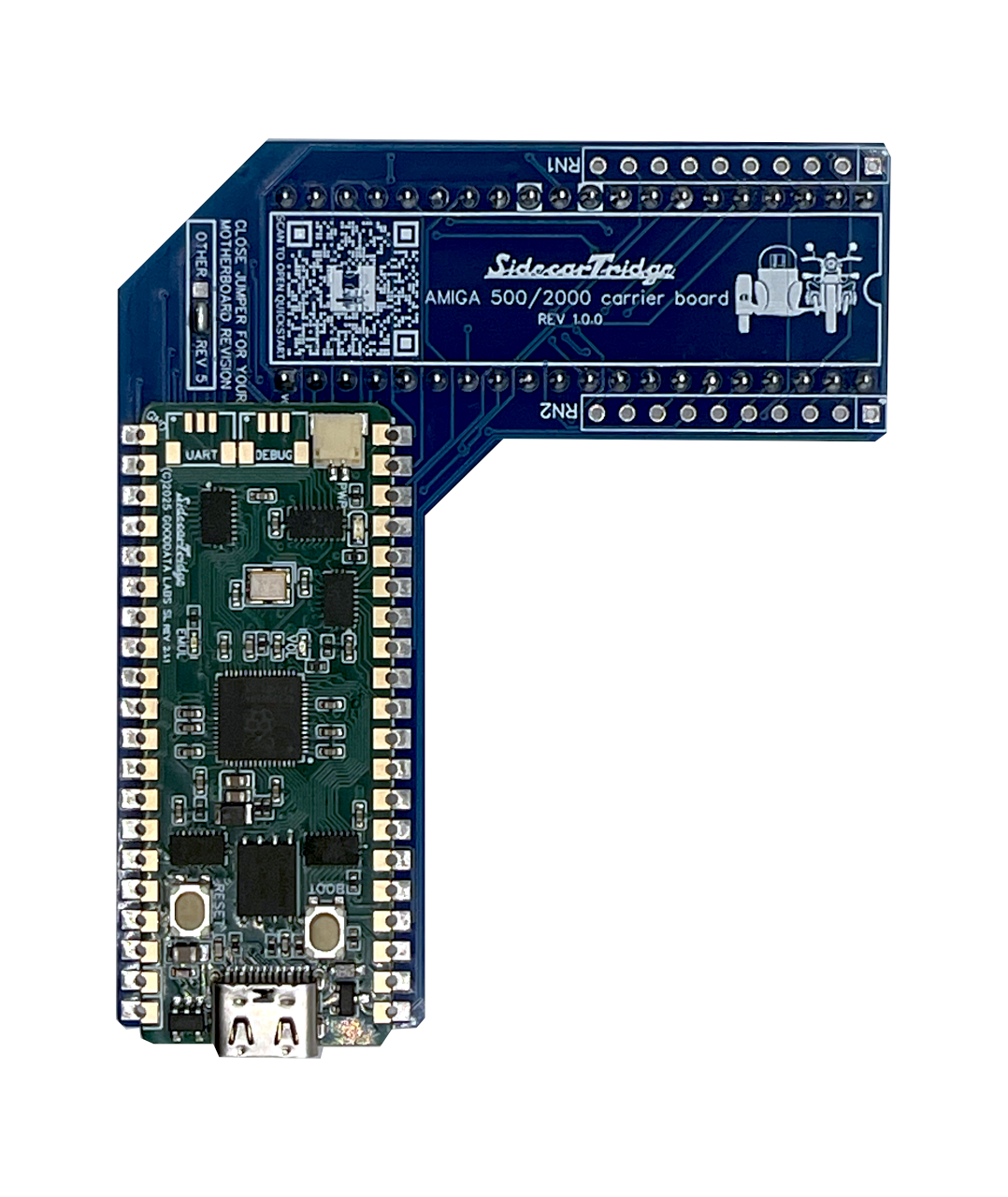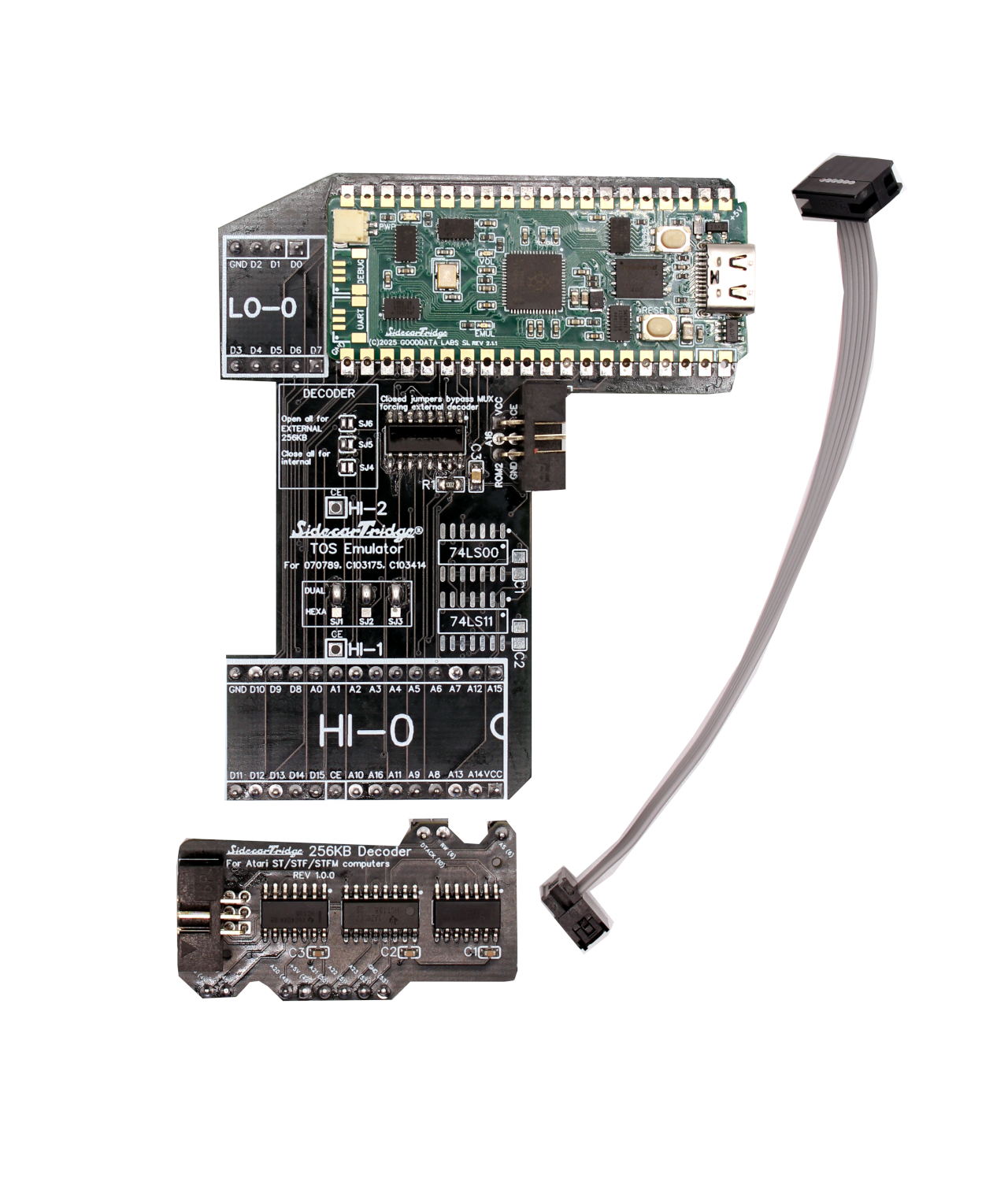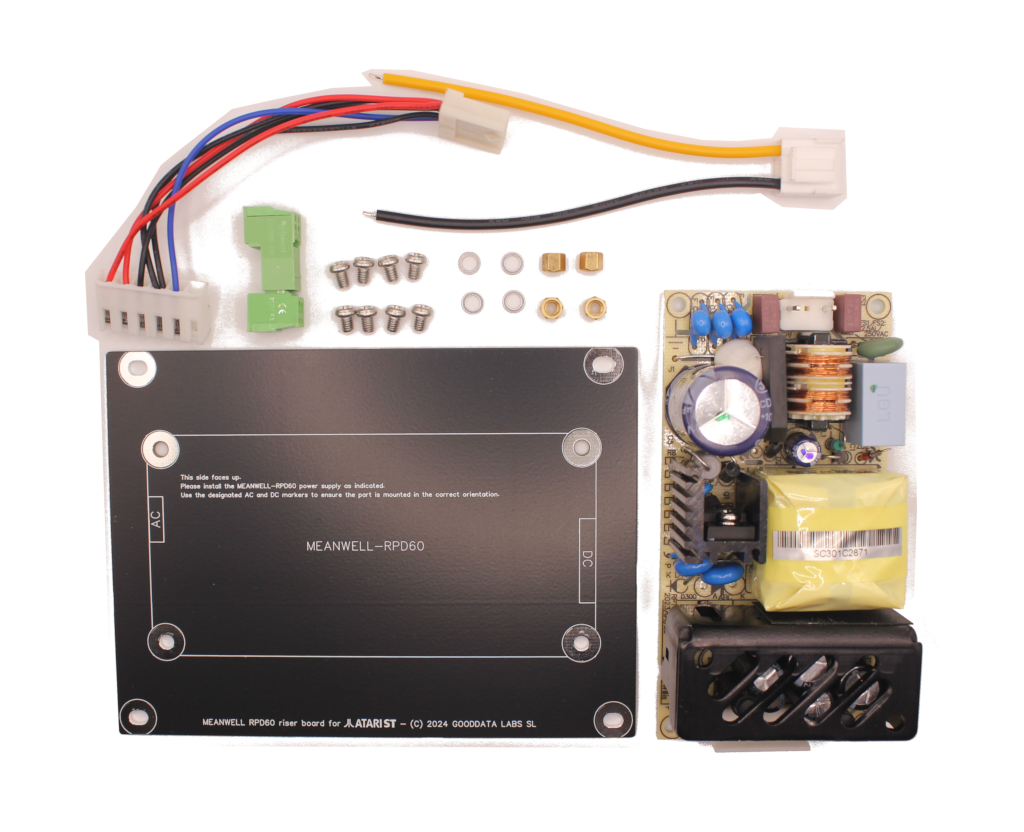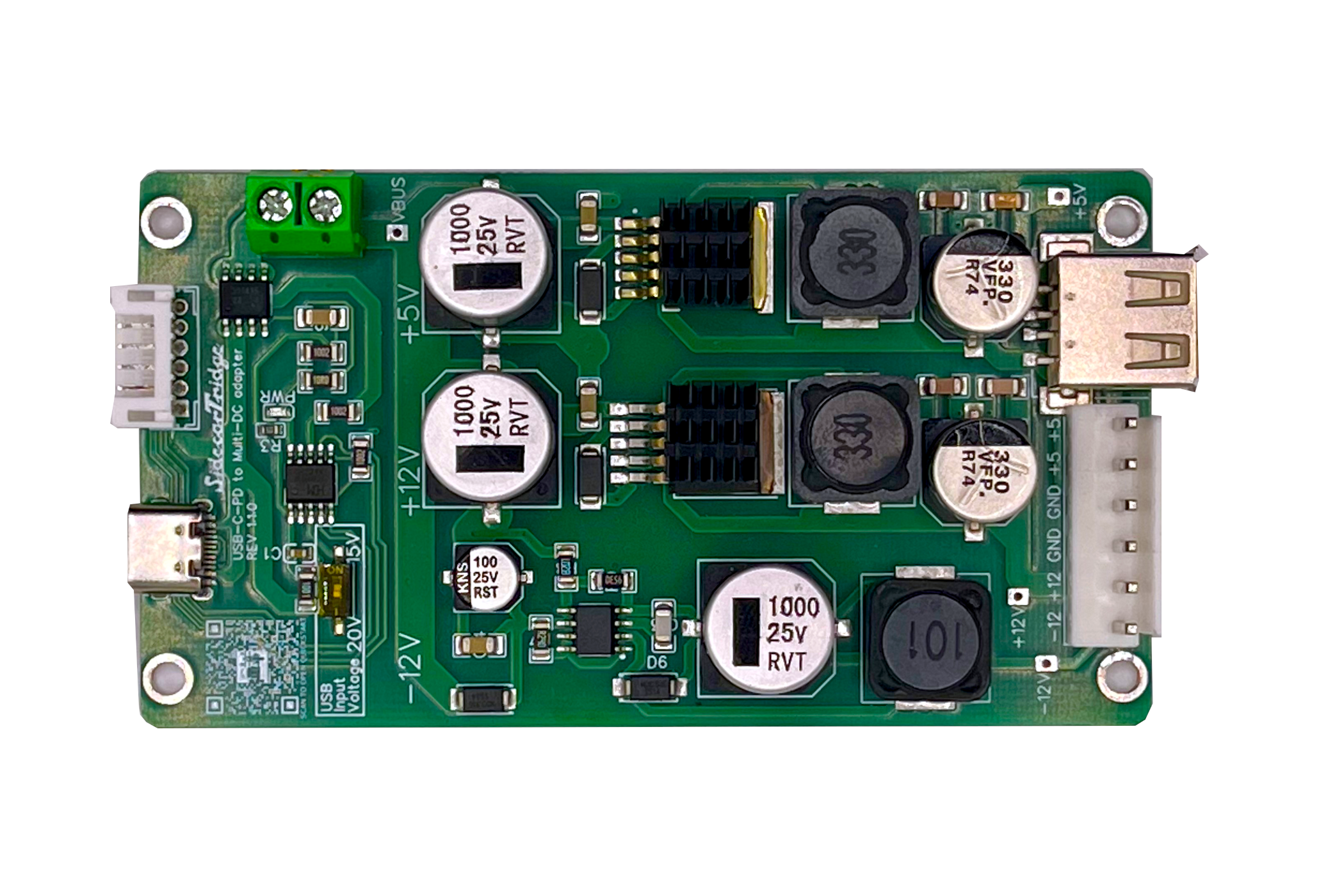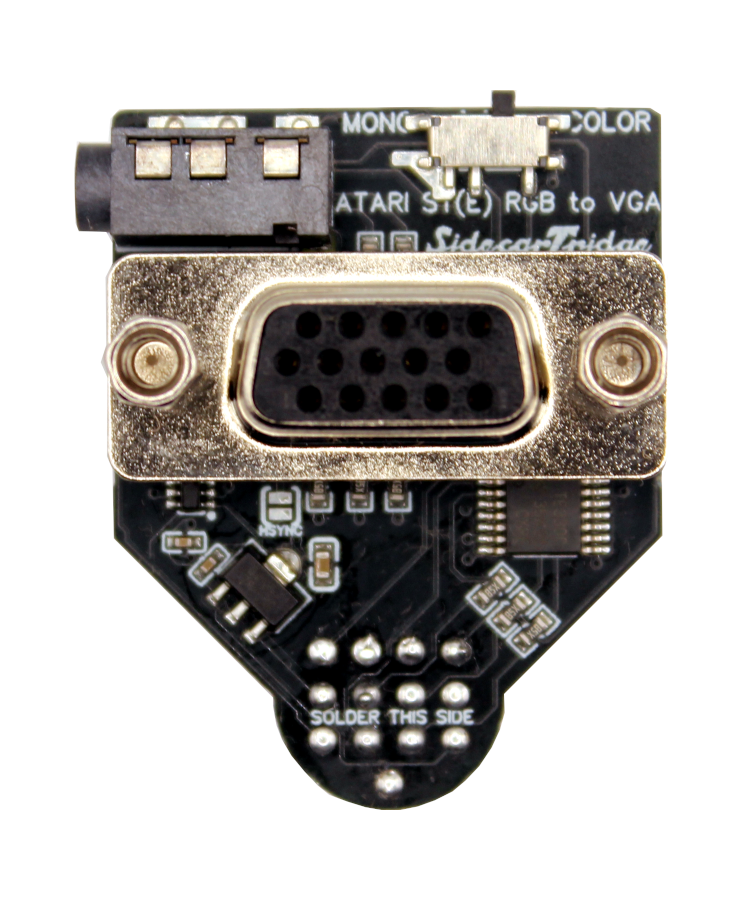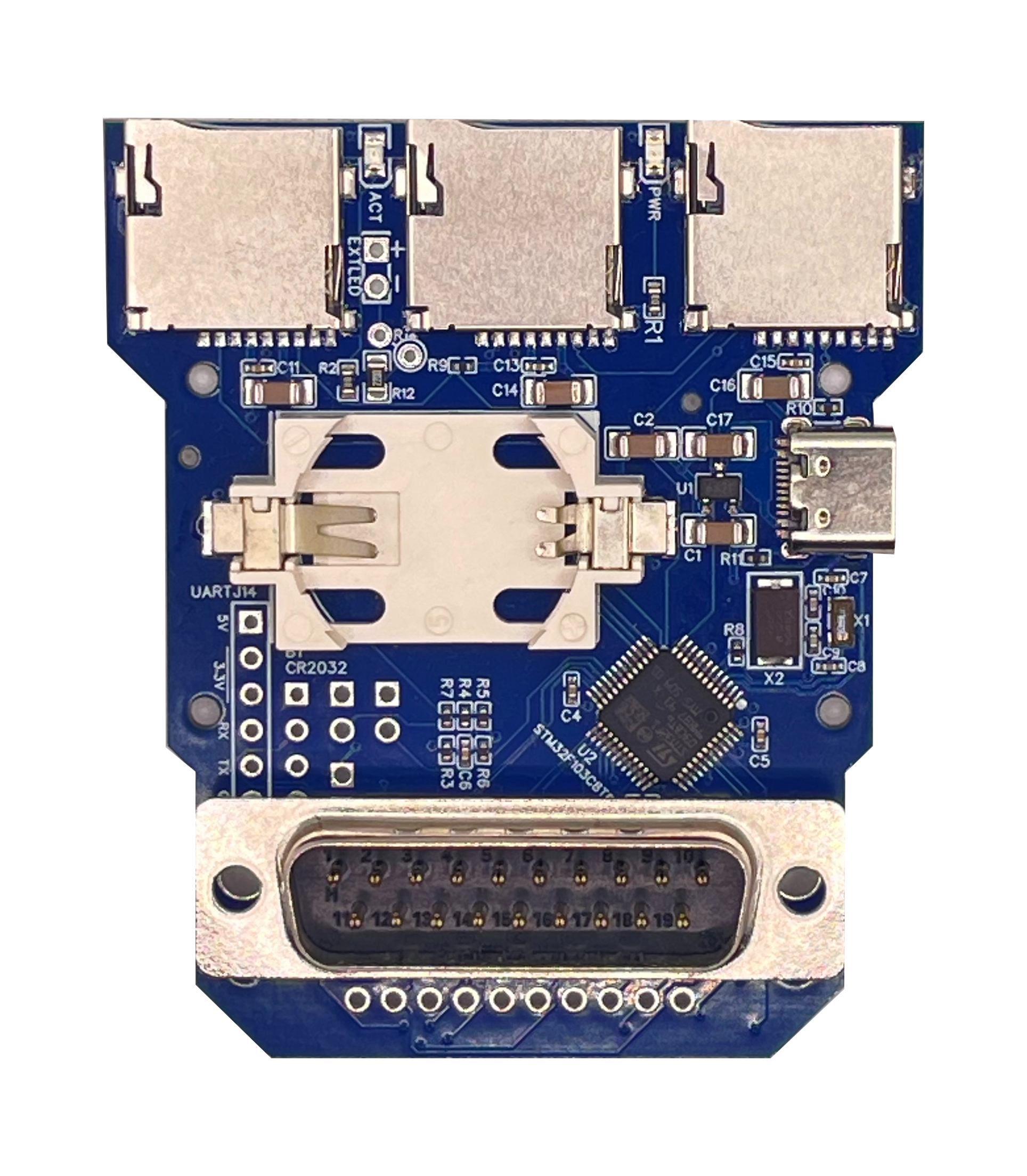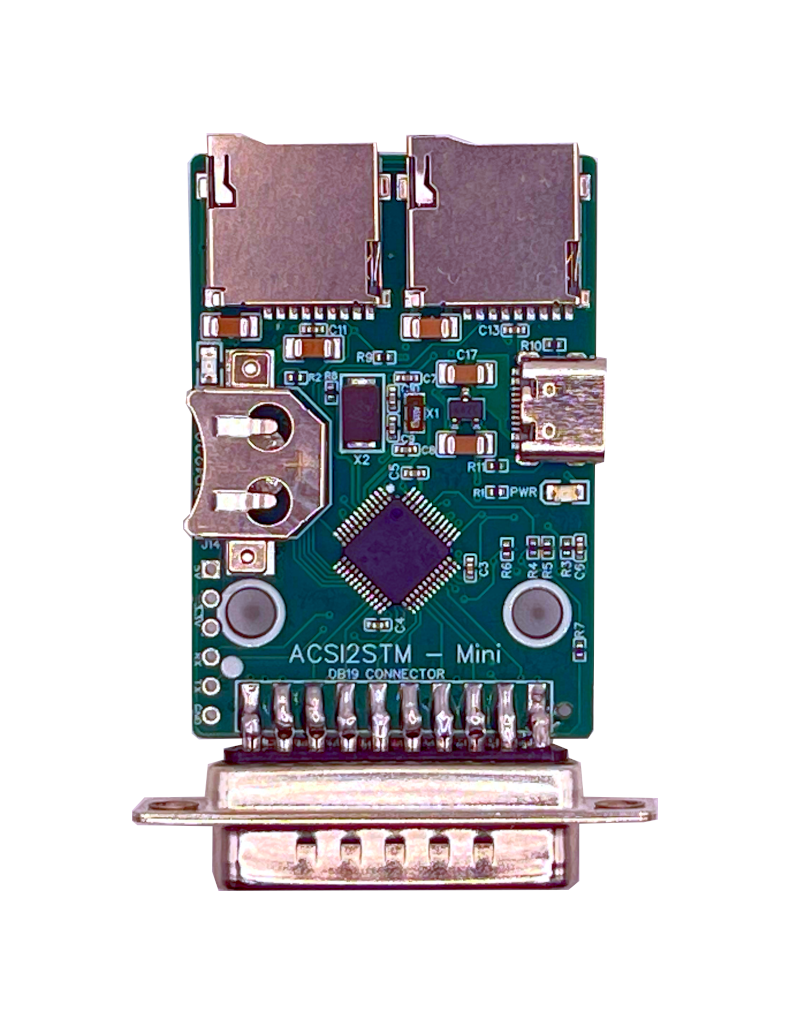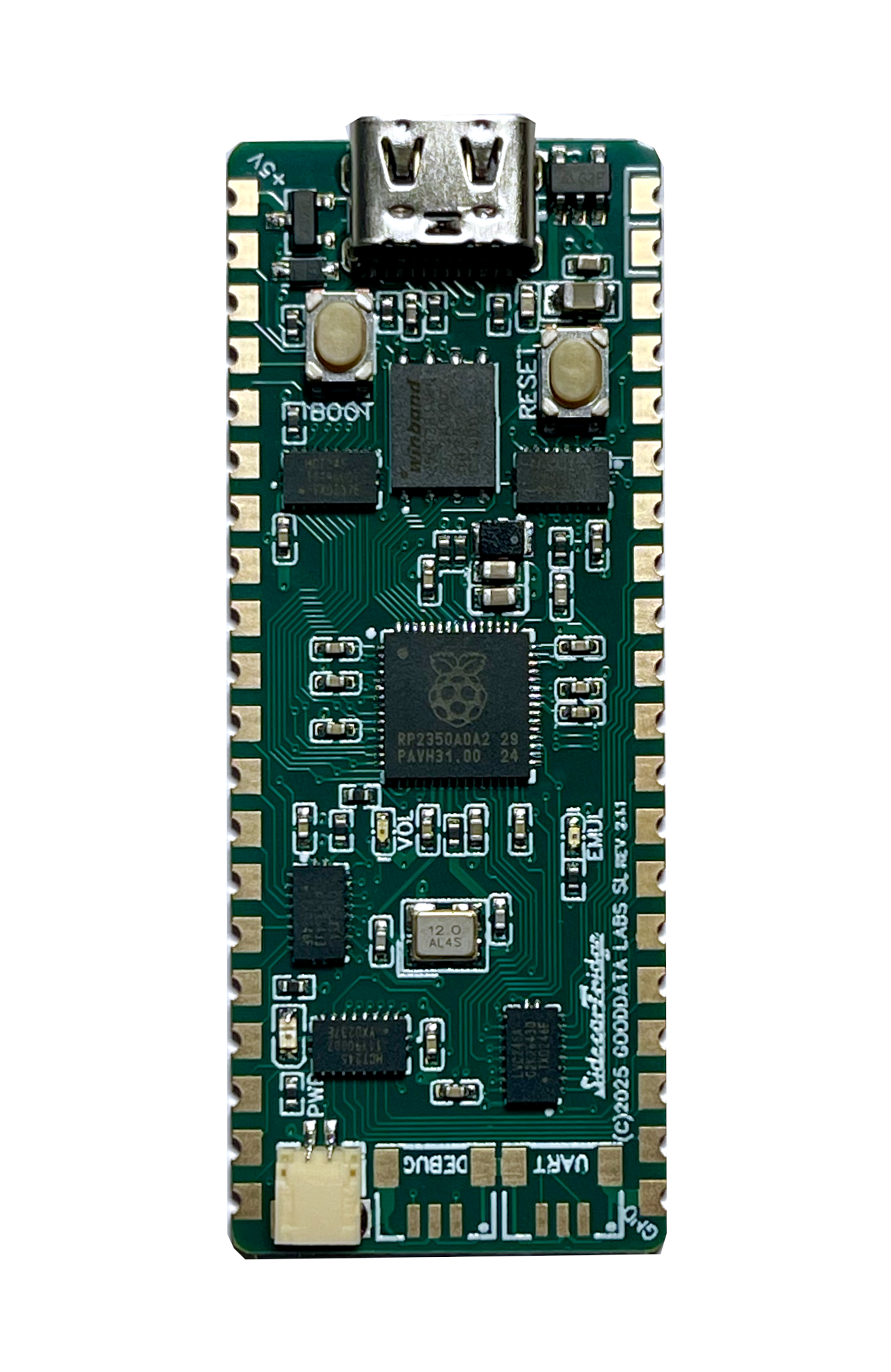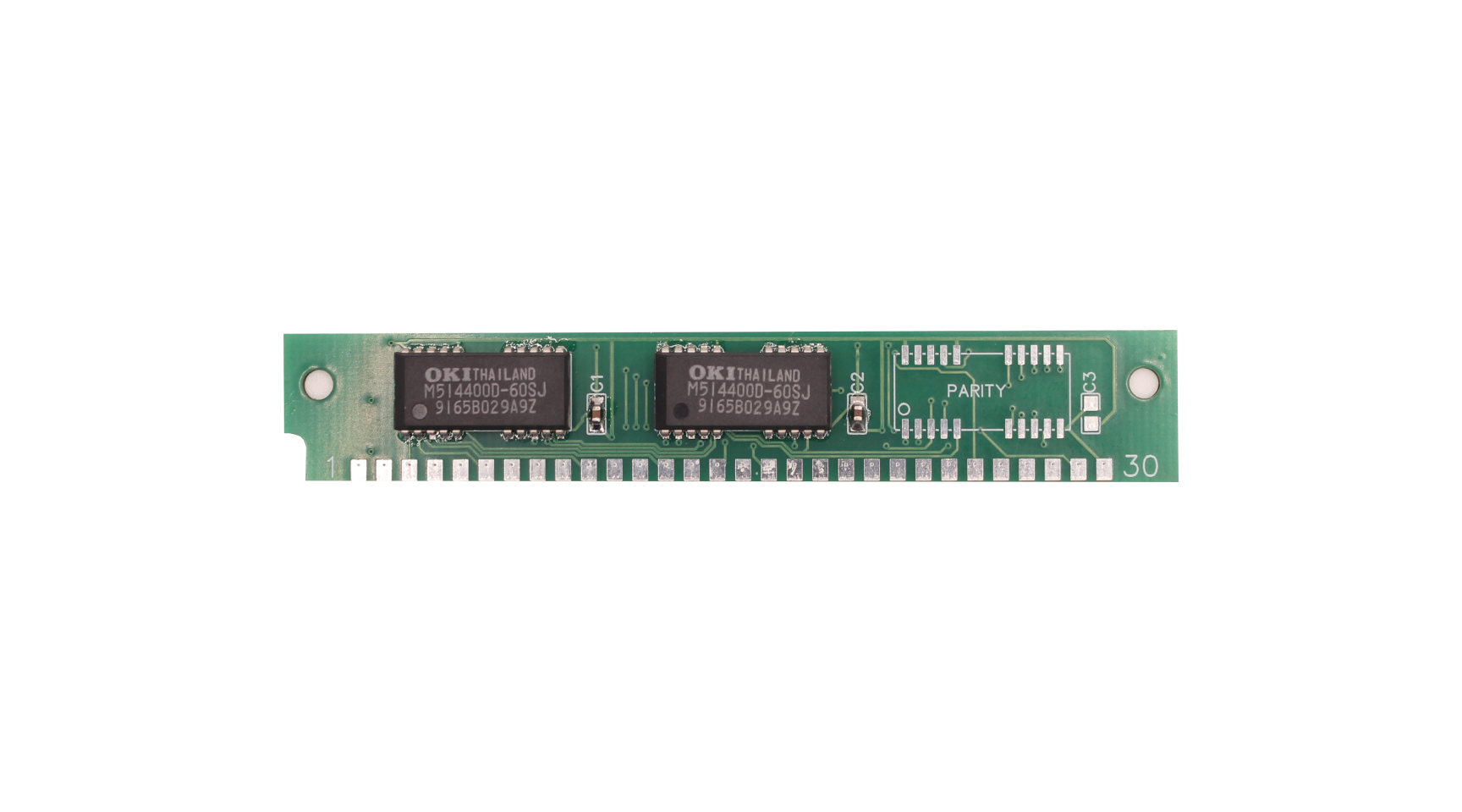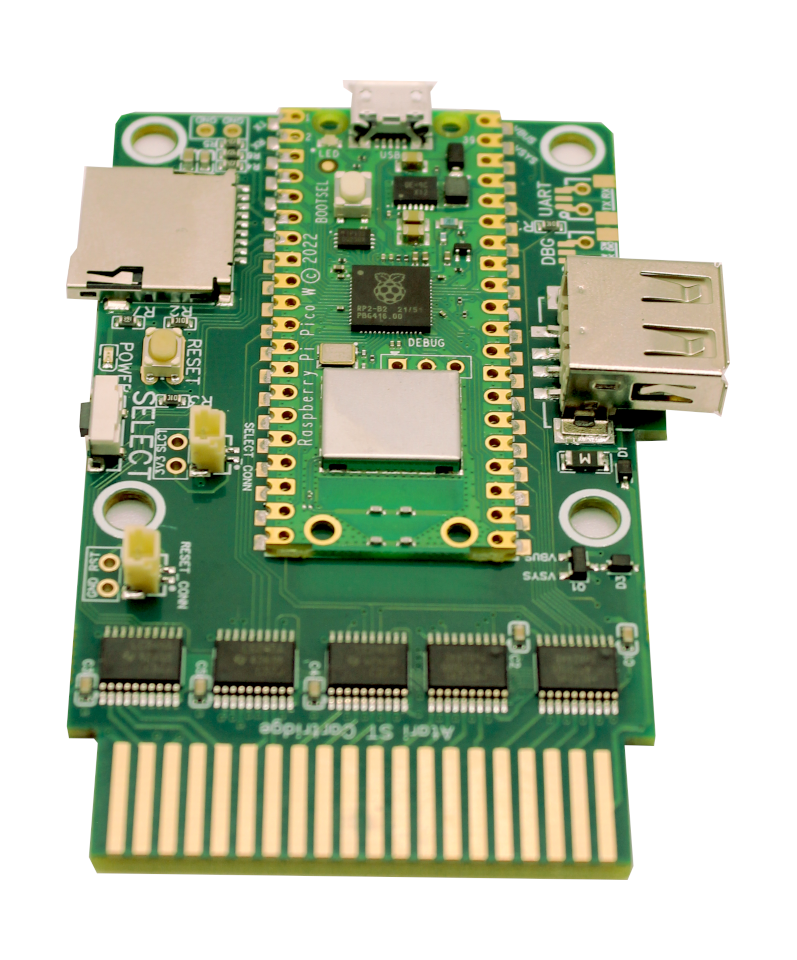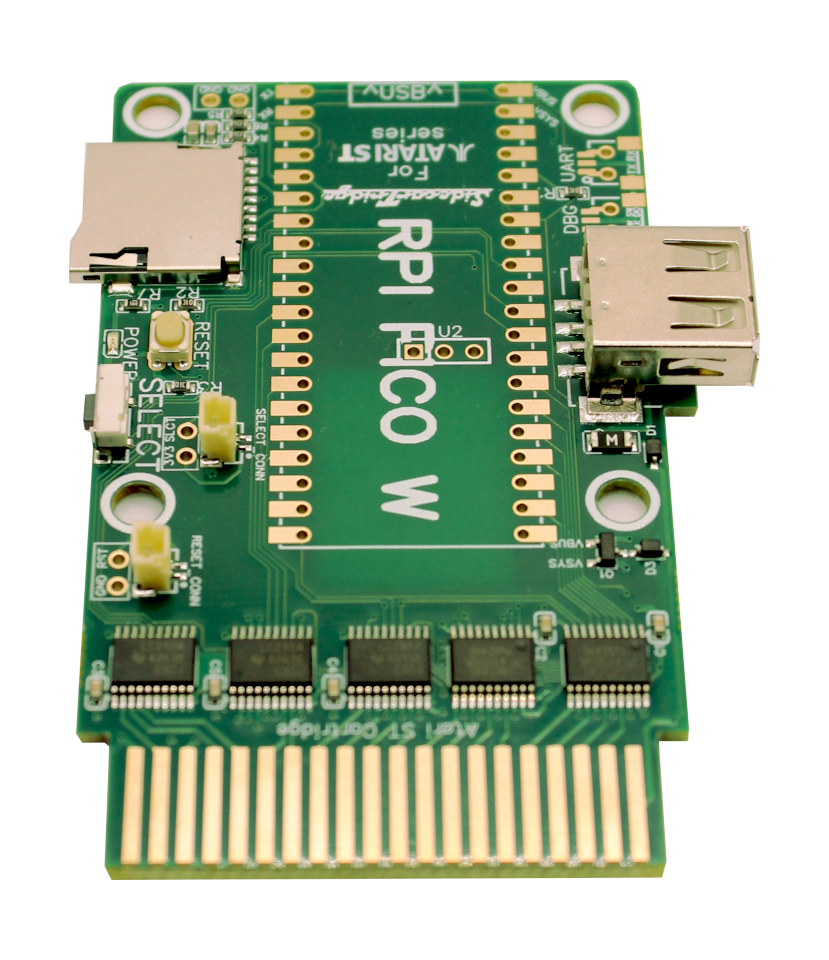Introducing SidecarTridge Multi-Device v3 – Smaller, Stronger, Smarter!
The SidecarTridge Multi-Device v3 is here—the next evolution of the ultimate multi-device emulator for the Atari ST, STE, and Mega series. Now with a more compact design, better performance, and improved connectivity.
Learn What’s New in Version 3?
A multi-device emulator for the Atari ST, STE, and Mega series on Raspberry Pi Pico steroids
SidecarTridge Multi-device (aka The SidecarT) is a state-of-the-art multi-device emulator crafted for the Atari ST, STE, and Mega series. It leverages the robust capabilities of the RP2040 microcontroller found in the Raspberry Pi Pico, enabling it to:
-
Emulate both 64Kbyte and 128Kbyte ROMs by simply loading the binary files from a microSD card or via a Wi-Fi connection.
-
Interact with the cartridge bus in real-time for data reading and writing, which allows for seamless emulation of devices such as floppy disks, hard disks, real-time clocks, keyboards, mouse devices, and more.
-
Dive into a realm of possibilities, limited only by your creativity. Thanks to its open architecture and the open-source code, SidecarTridge can evolve to meet any challenge you envision.
Features
-
Versatile ROM Emulation: Easily emulate 64Kbyte and 128Kbyte ROMs. Switching between ROMs is a breeze—simply load the binary files either from a microSD card or directly via a Wifi connection.
-
Real-time Cartridge Bus Interaction: It isn’t just for ROMs. It’s built to interact with the cartridge bus on-the-fly, making data reading and writing seamless. This real-time integration allows for an enriched experience, especially when emulating devices.
-
Diverse Device Emulation: From hard disks and floppy disks to real-time clocks, keyboards, and mouse devices and more. Its advanced capabilities ensure you get an authentic emulation experience across a range of devices.
-
Open Source & Customizable: At its core, it is designed for innovation. With open-source code and architecture, you have the freedom to tweak, modify, and expand its functionalities. It’s not just an emulator—it’s a canvas for all your tech endeavors.
-
Powered by Raspberry Pi Pico: Thanks to the prowess of the RP2040 microcontroller in the Raspberry Pi Pico, it delivers exceptional performance and reliability. It’s the perfect blend of old-school charm and modern-day tech.
-
Ever-evolving Capabilities: The world of Atari ST and its series is vast, a major retro platform. It is built to evolve, ensuring that you’re always at the forefront of emulation technology.
How It Works
Getting started with the device is straightforward and intuitive. Here’s a step-by-step guide:
-
Setup the Hardware: Ensure that the Atari ST computer is powered off. Insert the device into the Atari ST’s lateral cartridge interface and power on the computer.
-
Initiate the device: Hold down the SELECT button on the device for more than one second and run the SIDECART.TOS application.
- Obtain your ROMs, Floppy images or hard disk files: Using the Atari ST interface, you can easily connect to the web. Dive in, explore, and download your favorite ROMs, Floppy images or hard disk files from the curated lists we’ve prepared. It’s a seamless experience, connecting you directly to HTTP servers for your convenience.
-
Choose Your Functionality: You’ll have an option to select the function of the device. You can emulate a ROM, a Floppy Drive, a Hard disk drive and a Real Time Clock out of the box.
-
Start the Emulation: Either reset your Atari ST computer or power cycle it. The Multi-device will now operate as the selected emulated device (External ROM, floppy, hard disk, real time clock, etc.). This behavior persists even if you switch the computer on and off. If you wish to emulate a device or use another function, simply start over from the second step.
- Dive In and Enjoy: With everything set up, all that’s left is for you to enjoy the immersive experience!
Video Gallery
What’s New in Version 3?
- Smaller & More Compact – A slimmer design makes installation easier while maintaining all functionality.
- Enhanced Performance & Stability – ENIG PCBs and optimized track layout improve signal integrity and reduce electrical noise, especially in older machines.
- Improved Power Efficiency – Optimized power handling lowers power consumption without compromising performance.
- Stronger WiFi Signal – A larger copper window for the WiFi antenna enhances signal strength and reduces interference.
- Flexible Pico W Integration – Supports direct soldering or reflowing of the Raspberry Pi Pico W for a professional-grade assembly.
- Expanded Connectivity for Makers – Now includes both JST and classic two-pin connectors to externalize the RESET and SELECT buttons, support UART for developers, and even enable DEBUG access for advanced users.
And of course, 100% backward compatible with the previous version.
Frequently Asked Questions
Should I use a Raspberry Pi Pico WH or W?
The device is compatible with both the Raspberry Pi Pico WH and W. The Raspberry Pi Pico WH (Reference SC0919) comes with the necessary 40-pin connectors to attach to the SidecarTridge’s motherboard. If you opt for the Raspberry Pi Pico W (Reference SC0918), you’ll need to procure two 20-pin connectors and solder them to the board yourself that you can find the store, or you can directly solder the Pico W to the board.
What’s different between version hardware revision 2 and revision 3?
Revision 3 is a complete electronic redesign, making it smaller, more efficient, and fully compatible with the previous version. Key improvements include:
- More compact size for easier integration into enclosures.
- Lower power consumption for better efficiency.
- Stronger WiFi signal thanks to an improved antenna design.
- Expanded connectivity, including additional interface options for makers and developers.
While maintaining full backward compatibility, revision 3 delivers better performance and greater flexibility for users and case designers alike
What is new in Firmware v2?
Firmware v2 introduces a new software architecture for the SidecarTridge Multi-device that brings flexibility, modularity, and a more efficient workflow, especially for power users and developers:
- 🧩 Modular Microfirmwares
- 📡 OTA (Over The Air) Downloads & Updates
- ⚙️ Per-app Configurations
- 🛠️ Optimized Development Workflow & Architecture
- 🌐 Atari TT and Falcon support
You can learn more about the new firmware in the Documentation site.
It’s confusing. I don’t understand the difference between the hardware revisions and firmware versions.
The hardware revision refers to the physical design of the SidecarTridge Multi-device board. It has gone through different versions (revision 1, revision 2, and now revision 3), each with improvements in size, power efficiency, connectivity, and overall performance. You can learn about the differences between hardware revisions in the Documentation site.
The firmware version refers to the software that runs on the Raspberry Pi Pico W inside the SidecarTridge Multi-device. The firmware has also evolved over time, with version 1 being the initial release and version 2 introducing a new architecture with modular microfirmwares, OTA updates, and support for more devices like the Atari TT and Falcon.
Both firmware versions are compatible with all hardware revisions.
Can I use a Raspberry Pi Pico?
No, it is not compatible with the Raspberry Pi Pico. It requires the Infineon CYW43439 Wifi/Bluetooth module, which is only available in the Raspberry Pi Pico WH and W.
Can I use the Raspberry Pi Pico 2W?
No, at this time, the device is not compatible with the Raspberry Pi Pico 2W. But future versions of the firmware may support it.
Can I solder the Raspberry Pi Pico W to the board?
Yes. Starting with version 3, the board supports direct soldering of the Raspberry Pi Pico W for a more secure and integrated assembly.
I want to develop my own microfirmware for the device. What is the right Pico to use?
The Raspberry Pi Pico WH is the right choice. It bundles a JST SH 3x1mm male connector on top of the board, which connects to the Raspberry Pi Debug board. Also don’t forget to get a two JST SH 3x1mm female cable for the UART connection. You can learn more in this guide.
I want a case for my device. Where can I find one?
My lack of 3D printing skills is legendary, so I let the community do the work for me. You can find a list of cases in the cases page. The list grows very often, so if you have a case that you want to share with the community, please let me know!
What is the difference between the Multi-device and the TOS emulator?
They are different beasts. The Multi-device connects to the expansion port and can emulate different devices like external ROM (but not the TOS ROM), floppy, RTC, hard disk, etc. It works as an expansion device, not a replacement for an existing computer part. The TOS emulator replaces the internal ROM TOS with a custom board, making it as easy to change TOS versions as it is to change files in RAM. You can learn more about the TOS emulator in the TOS Emulator page.
Is this product for me?
This is a homebrew product designed for hobbyists with a keen interest in experimenting with their computers. If you seek a seamless, Apple-like experience, it will not meet your expectations.
Why can’t I access the store or Discord even though you ship to my country?
Access to our products and community spaces requires basic respect. We have zero tolerance for harassment, personal attacks, abusive behavior, or defamatory content toward our team or community. We operate under a simple principle: don’t be abusive. If that principle is violated, access will be revoked. We build for people who enjoy experimenting, not creating hostility.
Can the device harm my computer?
It has undergone extensive testing on various Atari ST, STE, MegaST, and MegaSTE computers featuring diverse TOS versions. However, it’s important to note that only the new Firmwware verison 2.0 supports Atair TT and Falcon, and their clones. While heavily modified and customized computers are likely compatible, it’s up to you to decide to use the device. As a rule of thumb, it’s guaranteed to work with any computer at stock speed.
Why are you open-sourcing the code?
Adopting the General Purpose License for the source code is my way of ensuring that the benefits belong to the community at large, rather than being held by a particular individual or entity.
Why are you open-sourcing the design with restrictions?
The essence of this project lies in community involvement and sheer passion, not profit-making. It’s disheartening to envision entities or individuals merely reproducing the design for commercial gains without adding any substantial value. While I’m completely supportive of enthusiasts creating their own device for personal use or for fellow aficionados, those aiming for monetary benefits should recognize the efforts and intentions behind this initiative. If profits are to be made, they should rightfully support the original creator or face the consequences of violating the license agreement.
Are device-compatible devices for sale in other online stores official?
No, they are not. If someone is trying to sell you a compatible device, it is not endorsed by the project or me. These devices are pirated designs and violate the license agreement. You can report any such instances to legal@sidecartridge.com for further action. Remember, any brand-new clone sold for profit is not an official product.
Can I contribute to the project?
Of course! Please visit the Documentation site page to learn how to start contributing to the project! No matter if you are a microcontroller ninja, an Atari ST guru, or a C aficionado. You are welcome!
Where can I find ROM images?
I have gathered some images in this directory. You can download them, or simply connect the device to your Wi-Fi and browse the catalog online from your Atari ST!
Where can I find floppy images?
Just like in Soviet Russia, you don’t need to find applications. The applications find you! You can use the embedded application search engine to find the application you need. Just type the name of the application and press enter. The floppy disk image with the application will be automatically downloaded and launched.